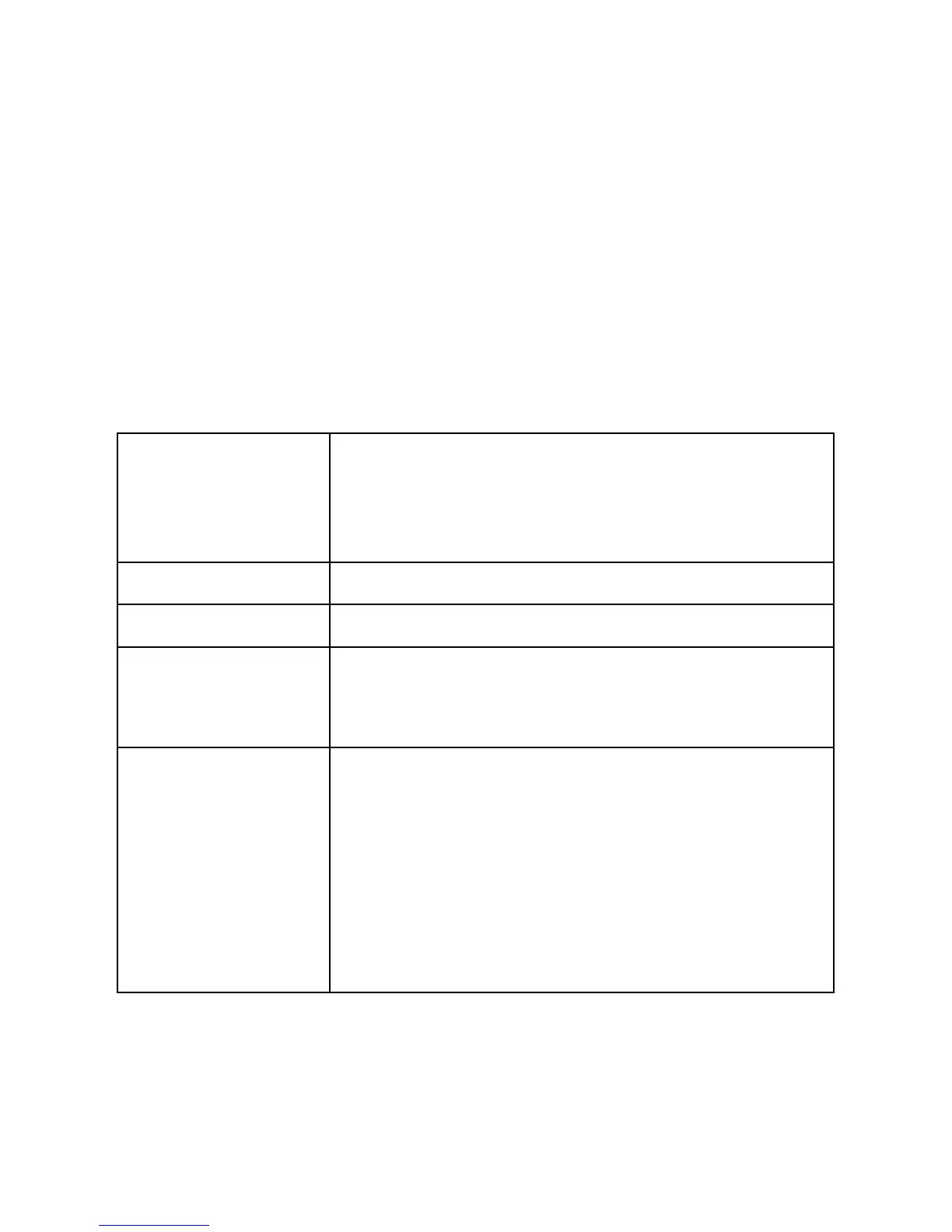4
Features
Z-Wave Glossary
• Working as a Z-Wave thermostat
• Support classic inclusion and NWI
• Built-in air conditioner IR codes, as well as cloud-based IR code
library
• IR learning back up
• Built-in temperature sensor for room temperature report
• Working on battery (2x AA batteries) or USB power
Device or Node Devices and nodes are all terms to describe an indi-
vidual Z-Wave device. These are all interchangeable
when setting up your Z-Wave network.
Inclusion Add a Z-Wave device to the network.
Exclusion Remove a Z-Wave device from the network.
Remove To take a device out of a group, scene or association
group while that device still exists in the same Z-Wave
network.
Network Wide
Inclusion (NWI)
Network Wide Inclusion (NWI) enables both end-user
friendly, Plug and Play like Z-Wave network instal-
lation as well as professional installation scenario
where the inclusion process, in terms of time will be
reduced signicantly. NWI is a feature supported by
a new frame type named Explorer which enables the
Z-Wave protocol to implement Adaptive Source Rout-
ing.