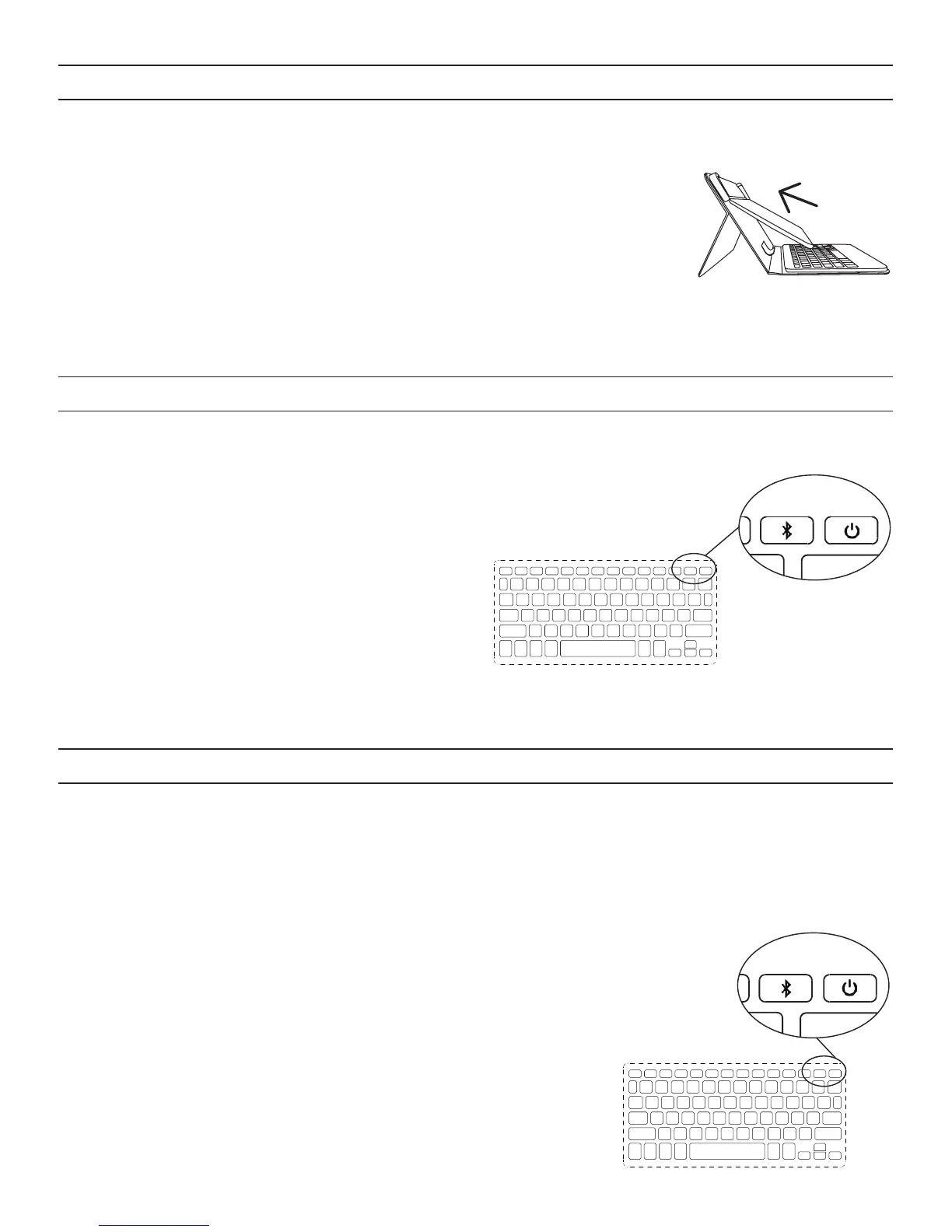INSERTING/REMOVING YOUR DEVICE
To insert your iPad into the Messenger Folio™, align the edge
of your tablet so it corresponds with the corner clips located
on the inside of the cover. Gently slide the corners of your iPad
into the guides. Secure your tablet by aligning its opposite
edge with the corresponding lower guide. To remove, simply
lift up from the lower guide and slide your iPad out.
1
POWERING ON AND OFF
To turn on your Messenger Folio, press the power key.
A green LED on the battery key will briefly illuminate
while the keyboard powers up. To turn your
Messenger Folio o, press and hold
the power key for three seconds.
A red LED will flash, indicating your
Messenger Folio has turned o.
PAIRING YOUR MESSENGER FOLIO
Pairing your Messenger Folio with your iPad is easy. It should only need to be
paired once, using the following directions. If the connection between your tablet
and Messenger Folio is ever lost, repeat these steps.
1. Access your iPad’s Bluetooth® settings.
2. Press and hold the Bluetooth key on the Messenger Folio
for three seconds. A blue LED under the power key will flash
until your Messenger Folio and iPad are paired.
3. Your iPad will display “ZAGG Messenger Folio”
as an available device. Select this option
to complete pairing.
