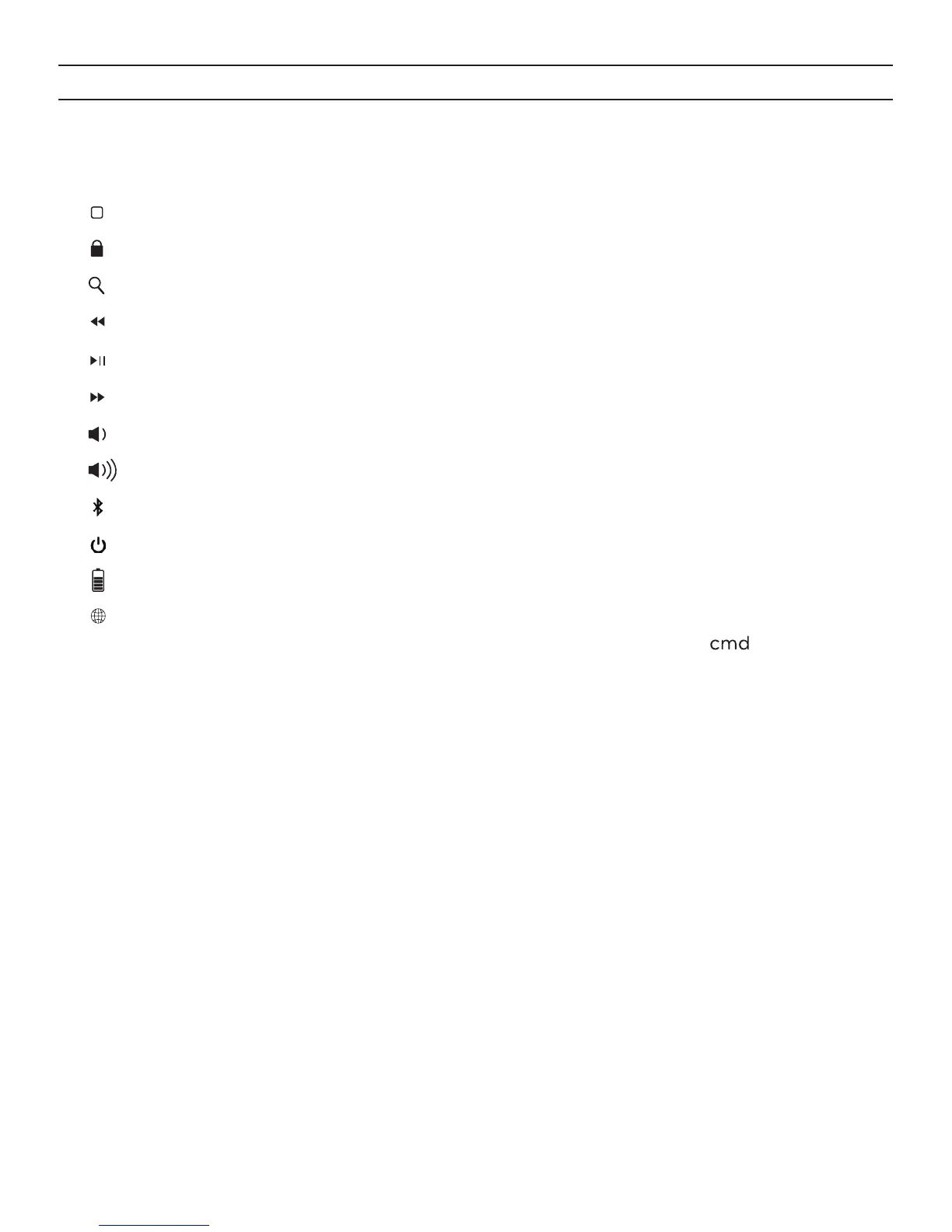3
SPECIAL FUNCTION KEYS
Your Messenger Folio Keyboard has been designed with the following
special function keys to give you more control of your iPad:
Home – Displays your iPad’s home screen.
Lock – Activates and deactivates your iPad’s sleep mode.
Search – Opens your iPad’s search function.
Reverse – Track back.
Play/Pause – Starts or pauses your current playlist.
Forward – Track forward.
Lower Volume – Decreases your iPad’s volume.
Higher Volume – Increases your iPad’s volume.
Pairing – Activates your iPad’s pairing mode.
Power – Turns your Messenger Folio Keyboard on and o.
Battery Level – Indicates remaining battery life.
Multiple Language – Toggles between keyboard languages (if dierent keyboard
language layouts have been selected in your iPad); also, pressing + Spacebar
will do the same.