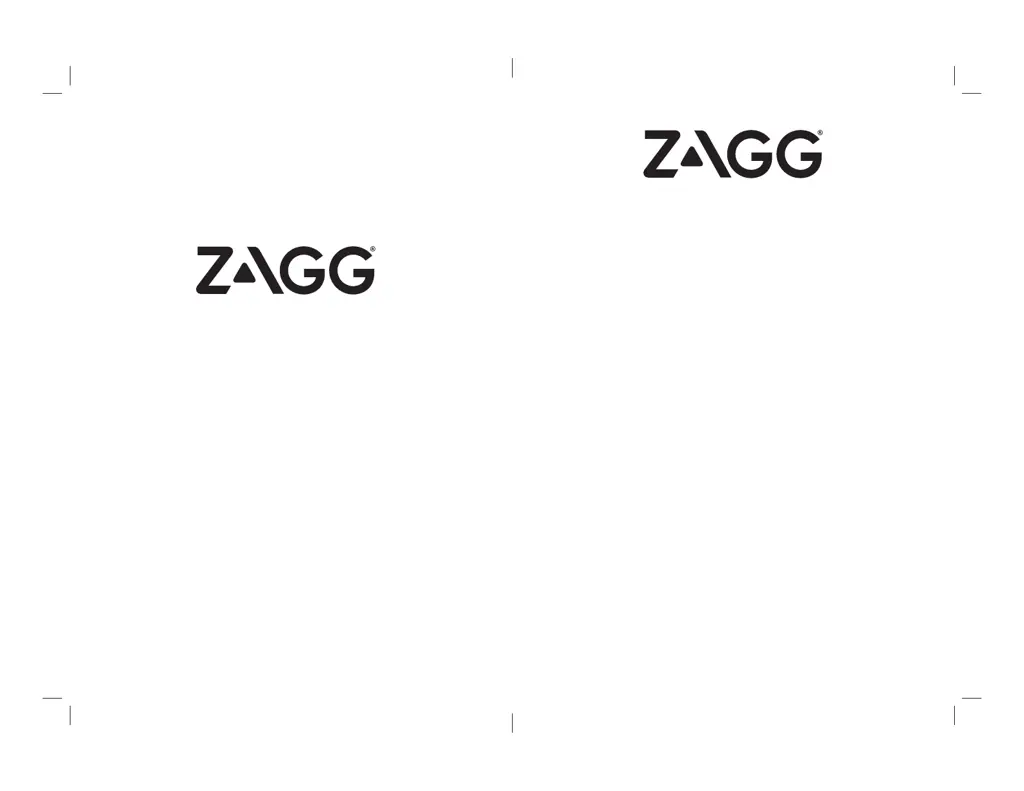D
Danielle CunninghamJul 26, 2025
What to do if my Zagg Tablet Accessories Folio is not responding?
- DDr. Caitlin AlexanderJul 26, 2025
If your iPad isn't responding to the Zagg Tablet Accessories Folio, first, restart your iPad by holding both the home and power buttons until the Apple logo appears. If that doesn't work, turn the Folio off and then back on, checking if the LED briefly lights up; if not, charge it. As an additional step, you can also try to forget and re-pair your Folio by going to SETTINGS > BLUETOOTH > ON on your iPad, and if you see “ZAGGkeys Folio” listed, choose to have your iPad forget the device. If you get an error message during pairing, try the pairing process again.