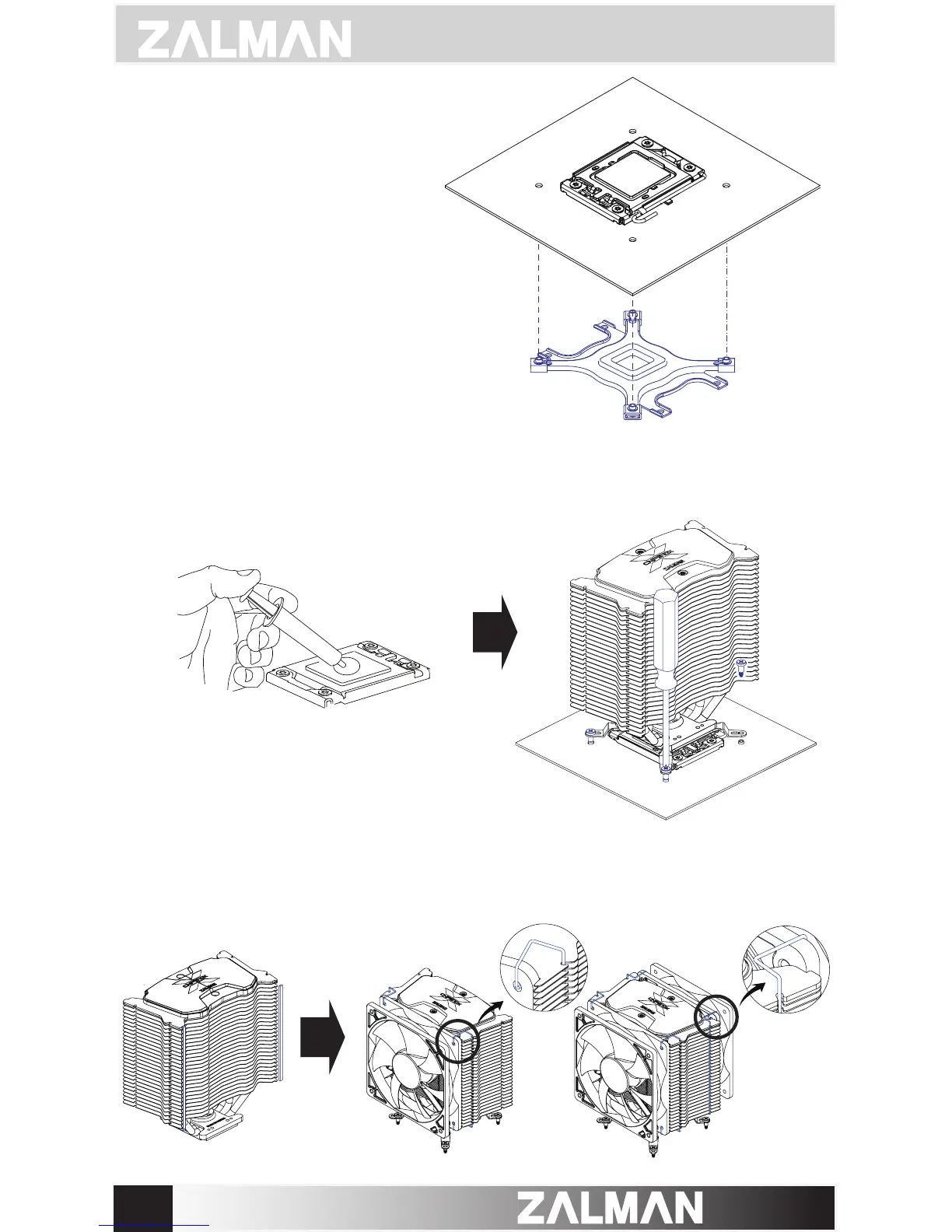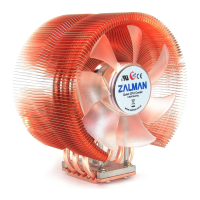6
.COM
ENGLISH
④ Align the Backplate’s Nuts
to the motherboard Clip
Support’s holes and attach the
Backplate to the backside of
the motherboard.
⑤ Spread about 1/3 of the included Thermal Grease on the CPU and the
fasten the Bolts to install the cooler.
⑥ Attach the Vibration Pads to the cooler and use the Fixing Clips to install
one or two fans.
M/B
M/B