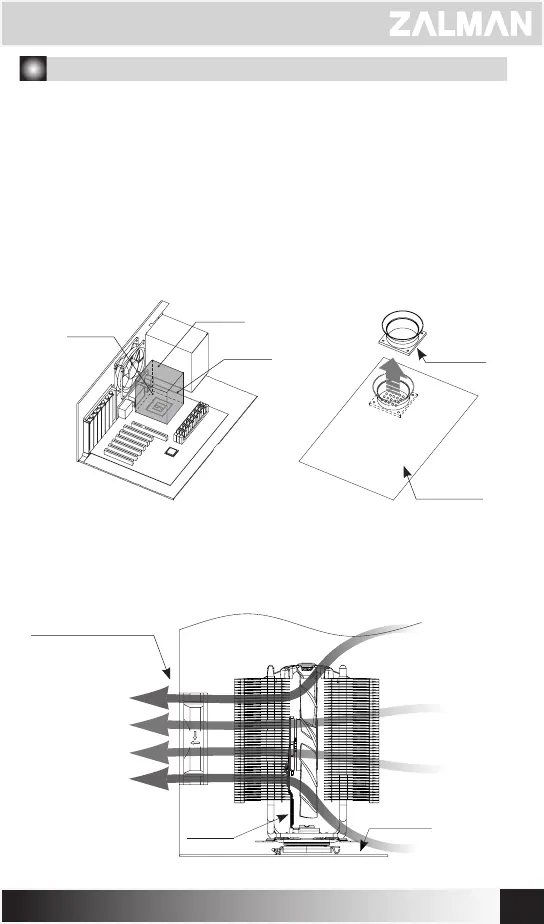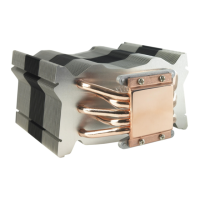3
WWW.ZALMAN.COM
4. Installation Requirements
1) Space Requirements
2) Air Guide Removal
3) Cooler Orientation
126 mm
140 mm
160 mm
The cooler’s installation requires an unobstructed space of 140mm(length),
126mm(width), and 160mm(height), with the CPU as a central reference
point. Please check if components such as ODDs and PSU protrude into the
required space.
Air guides on enclosures must be removed before the cooler’s installation
since they protrude into the cooler’s required space.
Install the cooler’s fan bracket close to the rear fan of the case, so that the
air passing through the cooler comes out through the rear fan of the case,as
shown in the image.
Case Exhaust Rear Fan
Case Cover
Air Guides
MotherBoard
Fan Bracket
