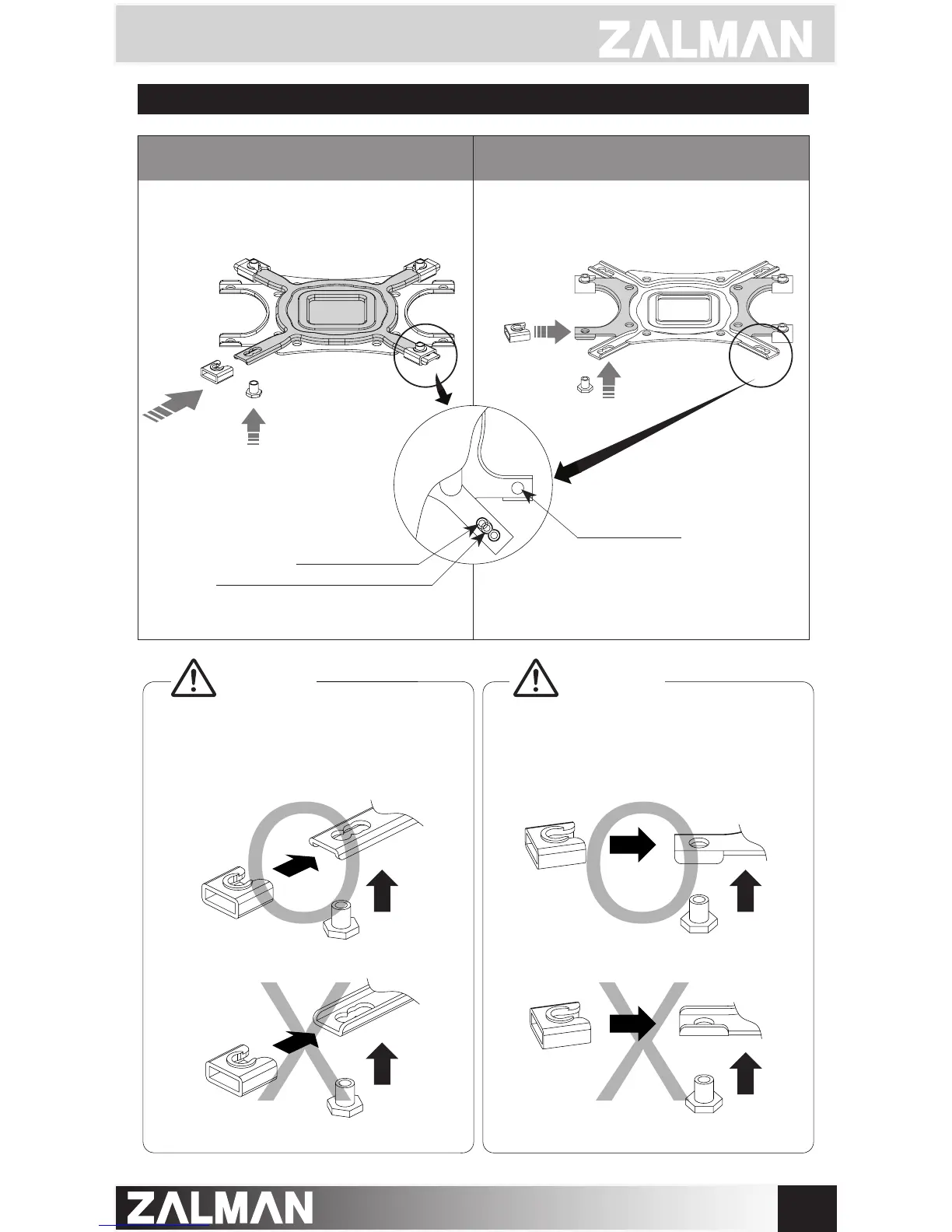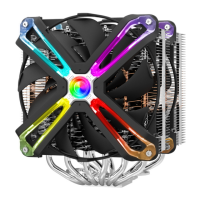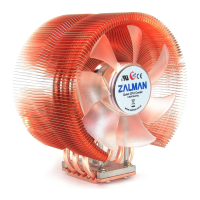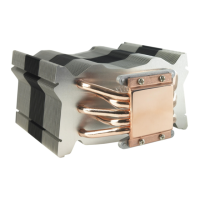[Intel Socket]
Take note of the orientation of the Nuts
and the Side Caps.
[AMD Socket]
Take note of the orientation of the Nuts
and the Side Caps.
Caution Caution
Intel Socket 1156 / 1155 / 1150 / 775
AMD Socket
FM2 / FM1 / AM3+ / AM3 / AM2+ / AM2
- Insert the Nuts to the Backplate according
to the socket type and secure them with
Side Caps.
- Insert the Nuts to the Backplate according
to the socket type and secure them with
Side Caps.
Intel Socket 1156/1155/1150
AMD Socket
Intel Socket 775