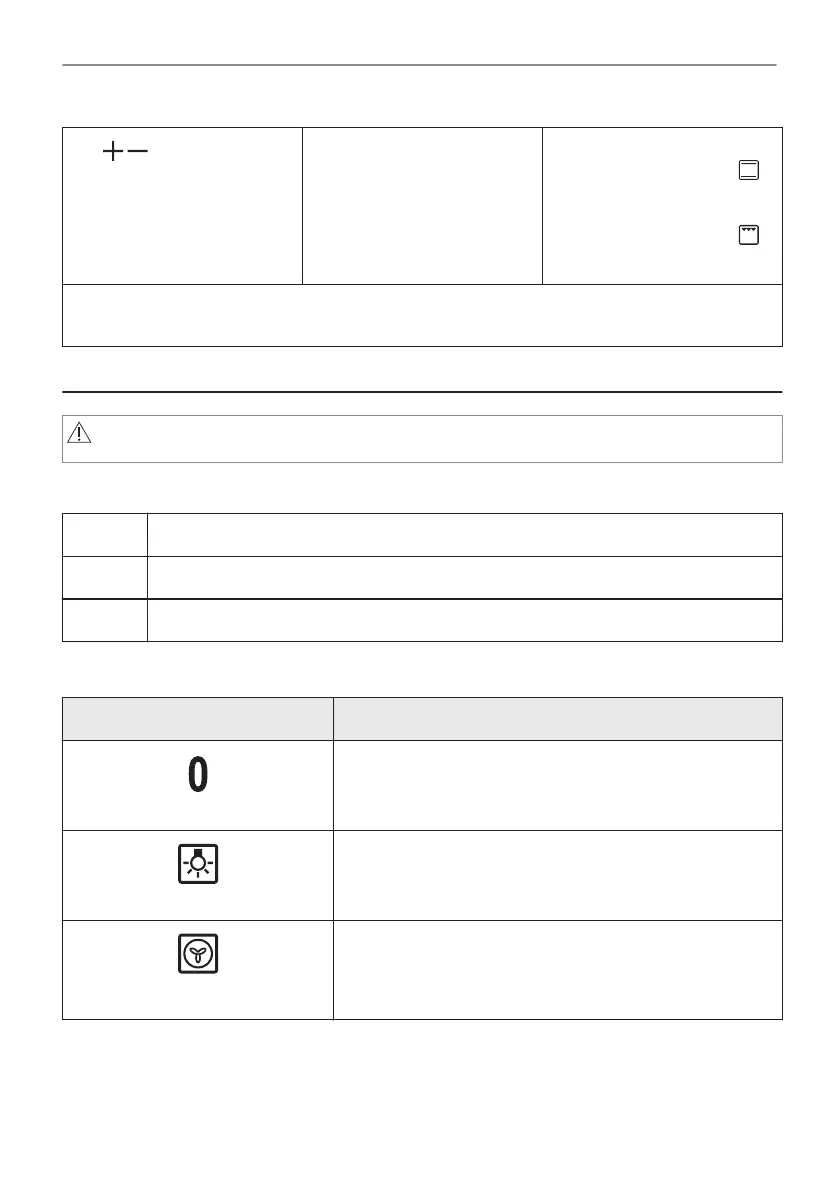1. , - press to set the
time. After approximately
5 sec., the flashing stops
and the display shows the
time.
1. Remove all accessories
and removable shelf sup‐
ports from the oven.
2. Clean the oven and the
accessories only with a
microfibre cloth, warm wa‐
ter and a mild detergent.
1. Set the maximum temper‐
ature for the function: .
Time: 1 h.
2. Set the maximum temper‐
ature for the function: .
Time: 15 min.
Turn off the oven and wait until it is cold. Place the accessories and the removable shelf supports
in the oven.
7. DAILY USE
WARNING!
Refer to Safety chapters.
7.1 How to set: Heating function
Step 1 Turn the knob for the heating functions to select a heating function.
Step 2 Turn the control knob to select the temperature.
Step 3 When the cooking ends, turn the knobs to the off position to turn off the oven.
7.2 Heating functions
Heating function Application
Off position
The oven is off.
Light
To turn on the lamp.
True Fan Cooking
To bake on up to two shelf positions at the same time and
to dry food.
Set the temperature 20 - 40 °C lower than for Conventional
Cooking.
12/28
DAILY USE
