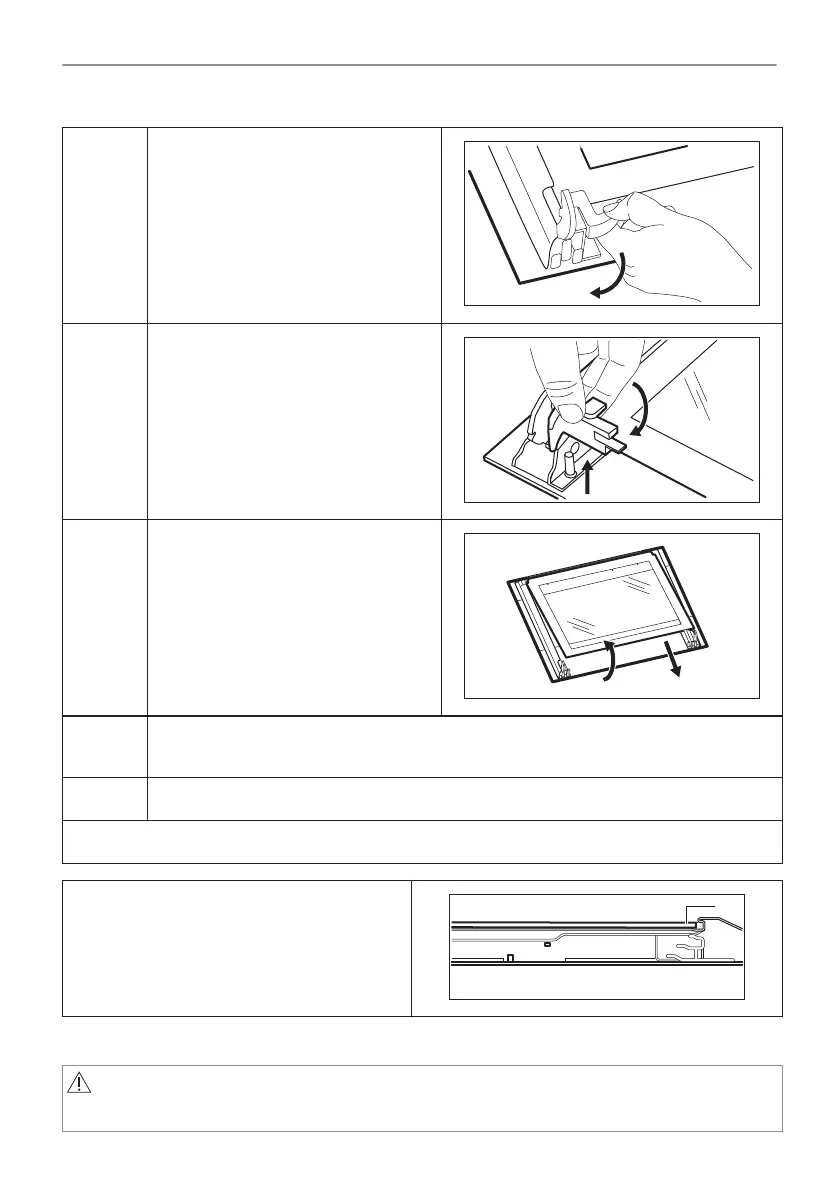Step 4 Put the door on a soft cloth on a sta‐
ble surface and release the locking
system to remove the internal glass
panel.
Step 5 Turn the fasteners by 90° and remove
them from their seats.
Step 6 First lift carefully and then remove the
glass panel.
Step 7 Clean the glass panels with water and soap. Dry the glass panels carefully. Do not
clean the glass panels in the dishwasher.
Step 8 After cleaning, install the glass panel and the oven door.
If the door is installed correctly, you will hear a click when closing the latches.
When installed correctly the door trim clicks.
Make sure that you install the internal glass
panel in the seats correctly.
12.5 How to replace: Lamp
WARNING!
Risk of electric shock.
The lamp can be hot.
23/28
CARE AND CLEANING
