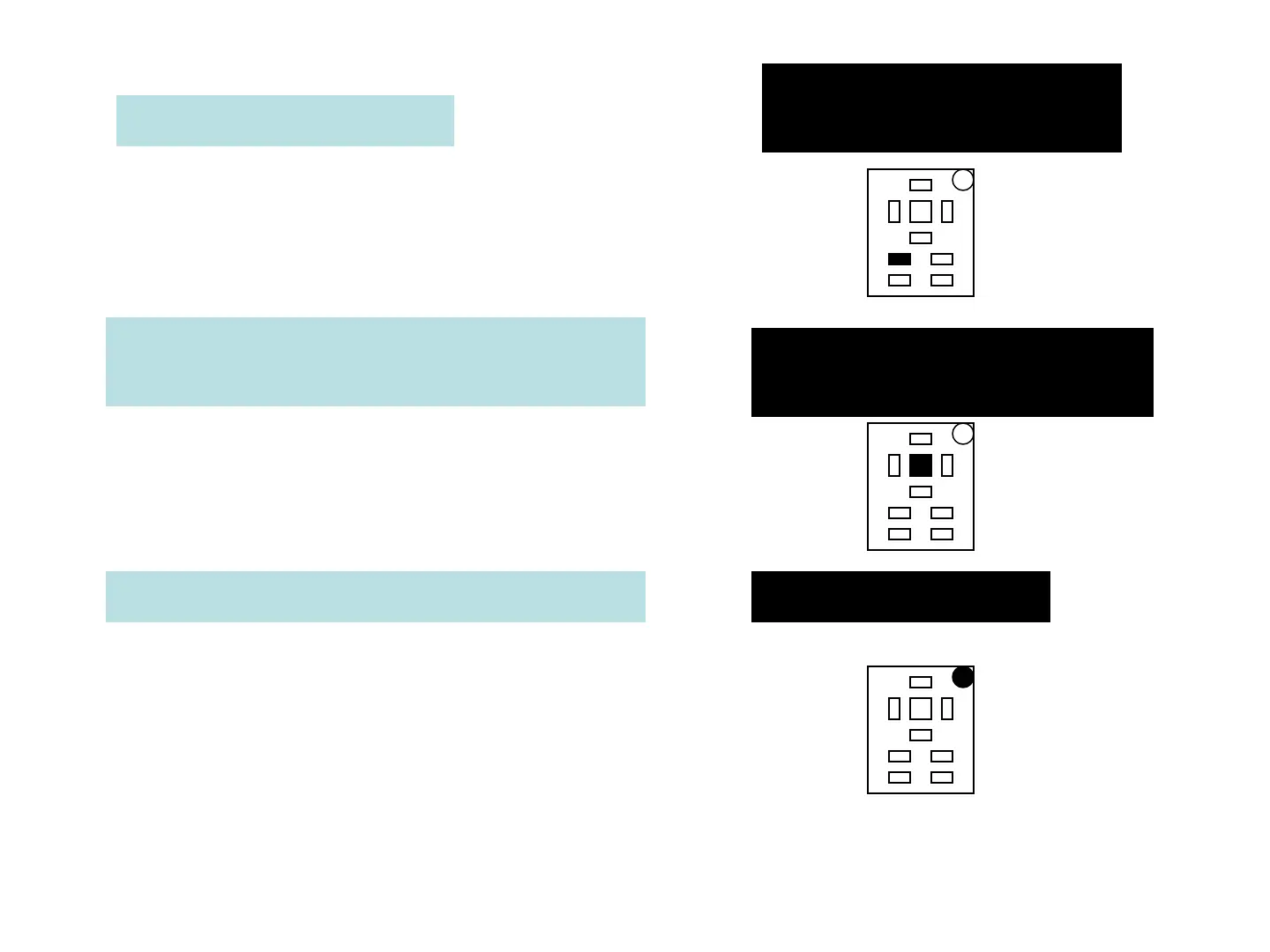When finished , press ESC
The Display will ask : APPLY
CHANGES ?
APPLY CHANGES?
YES= OK NO=ESC
Press OK for yes
When finished, the Console shows : Main Menu
The Display will show:
HARDWARE SETTING
AUTOTEACHER ON
Push and hold the power button for
3s to turn off the Console. Rekey
the truck, do not do anything until
autoteach completes (wheel stops
turning), rekey the truck again.