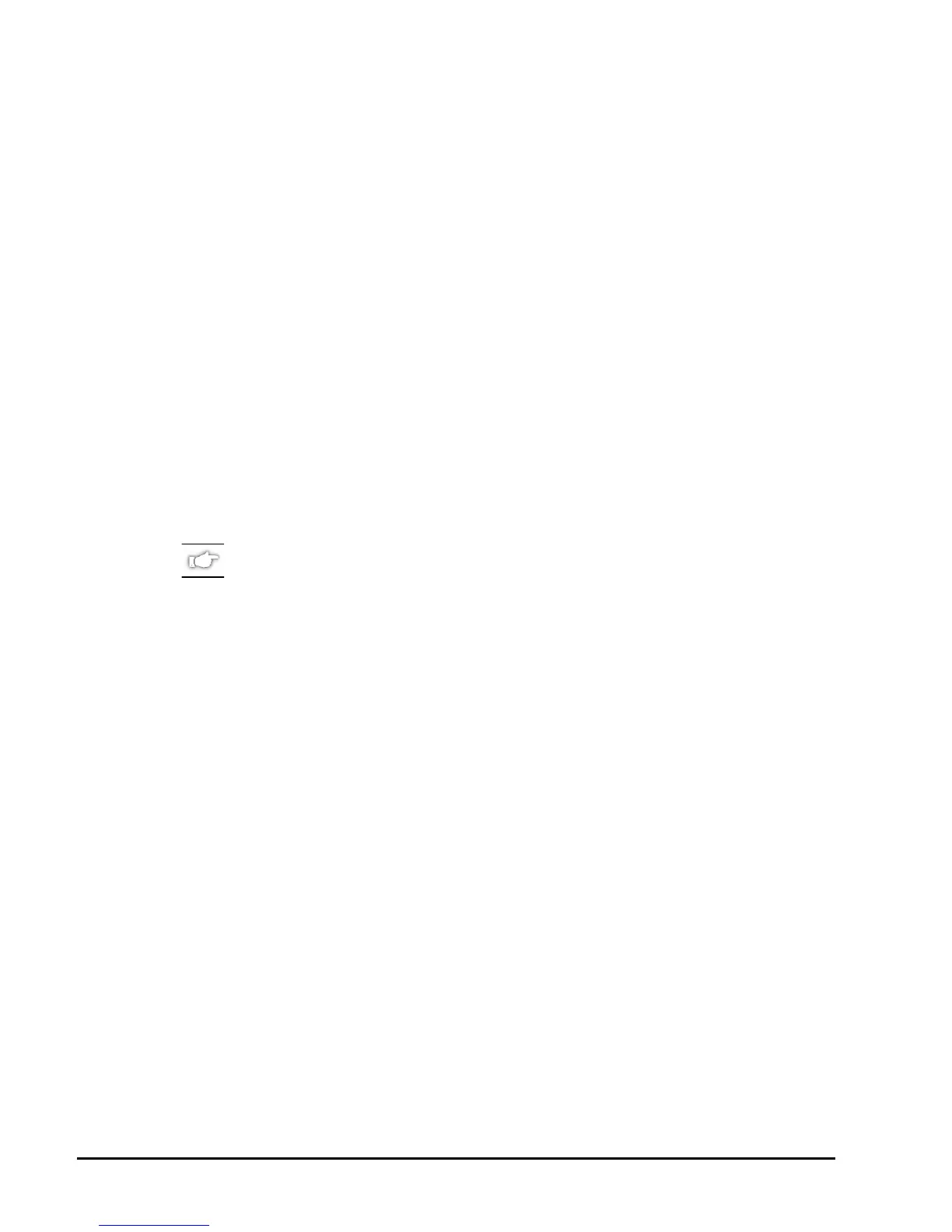10 Zebra 105SL User’s Guide
3RVLWLRQLQJWKH0HGLD6HQVRUV
The correct positioning of the media sensors is important — it can make
the difference between a perfect label and a call to Technical Support!
7UDQVPLVVLYH6HQVRU
The web or gap sensor, also known as the “transmissive sensor,” detects
the gap between labels.
The transmissive sensor actually consists of two sections: a light source
(the lower media sensor) and a light sensor (the upper media sensor). The
media passes between the two.
The upper media sensor must be positioned:
• Directly over the hole or notch, or
• Anywhere along the width of the media if there is a gap between labels.
NOTE: If you are using continuous media, position the upper
media sensor over the media with the lower media sensor directly
below it so that the printer can detect an out-of-paper condition.