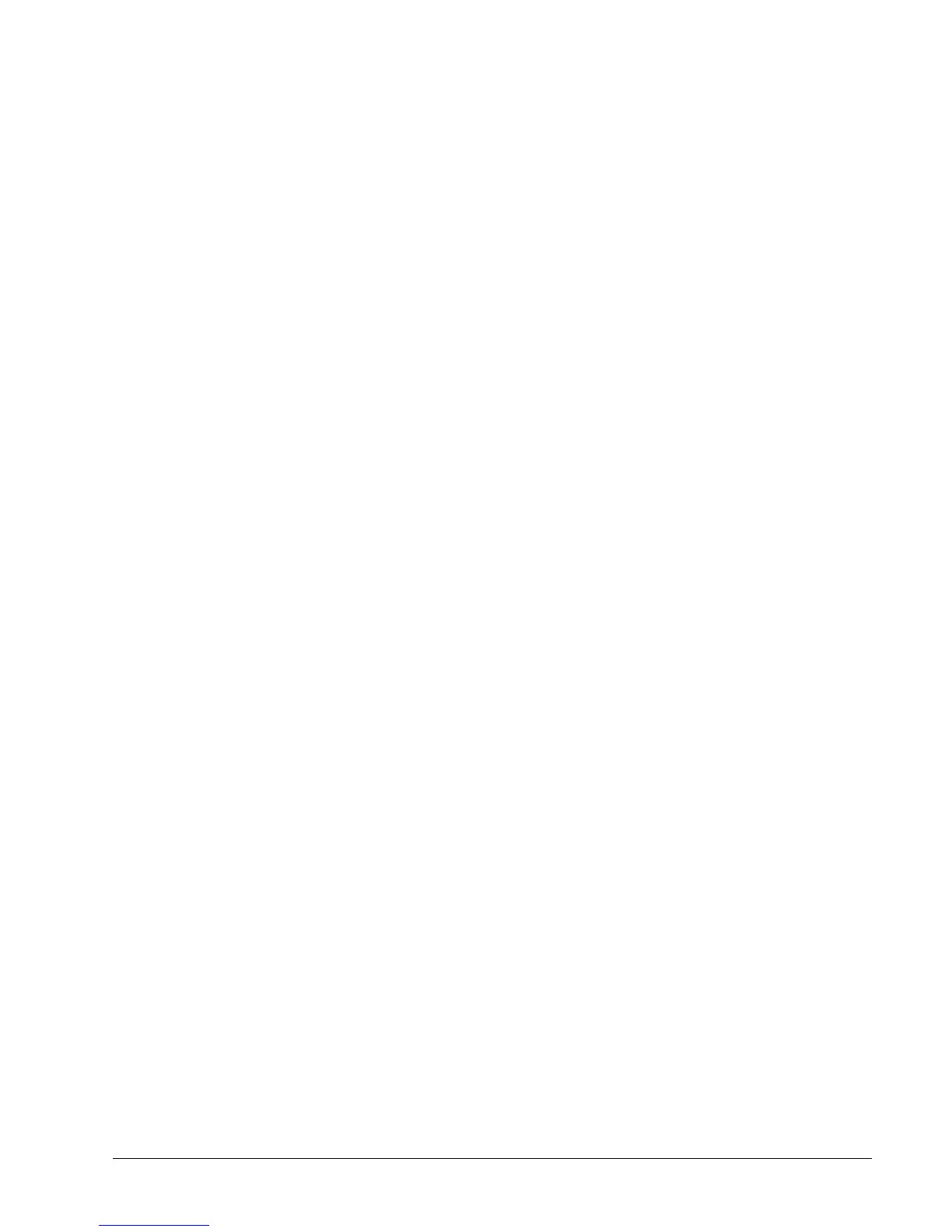Zebra 105SL User’s Guide v
2AOlÍyÍÏlÏÆ
ÏÃcØYÏ ³³³³³³³³³³³³³³³³³³³³³³³³³³³³³³³³³³³³³³³³³³³³³³³³³³³³³³³³³³³³³¦
Hello! .......................................................................................................................1
Unpacking and Inspection........................................................................................2
Reporting Damage..............................................................................................2
Storage................................................................................................................2
Media and Ribbon Requirements.............................................................................3
Power Cord ..............................................................................................................3
Printer Anatomy 101................................................................................................4
AOÃAÏÍÏlÍ-ÃÏló³³³³³³³³³³³³³³³³³³³³³³³³³³³³³³³³³³³³³³³³³³³{
Purpose.....................................................................................................................5
Types of Media ........................................................................................................6
Non-Continuous Web Media..............................................................................6
Non-Continuous Black Mark Media ..................................................................7
Continuous Media...............................................................................................7
Choosing the Print Mode .........................................................................................8
Loading the Media ...................................................................................................9
Positioning the Media Sensors...............................................................................10
Transmissive Sensor.........................................................................................10
Black Mark Sensor ...........................................................................................12
Loading the Ribbon................................................................................................13
POWER Switch ................................................................................................14
Front Panel........................................................................................................14
Configuring the Printer ..........................................................................................15
Configuring the Software or Printer Driver...........................................................16
Media and Ribbon Calibration...............................................................................17
Printing a Test Label..............................................................................................19