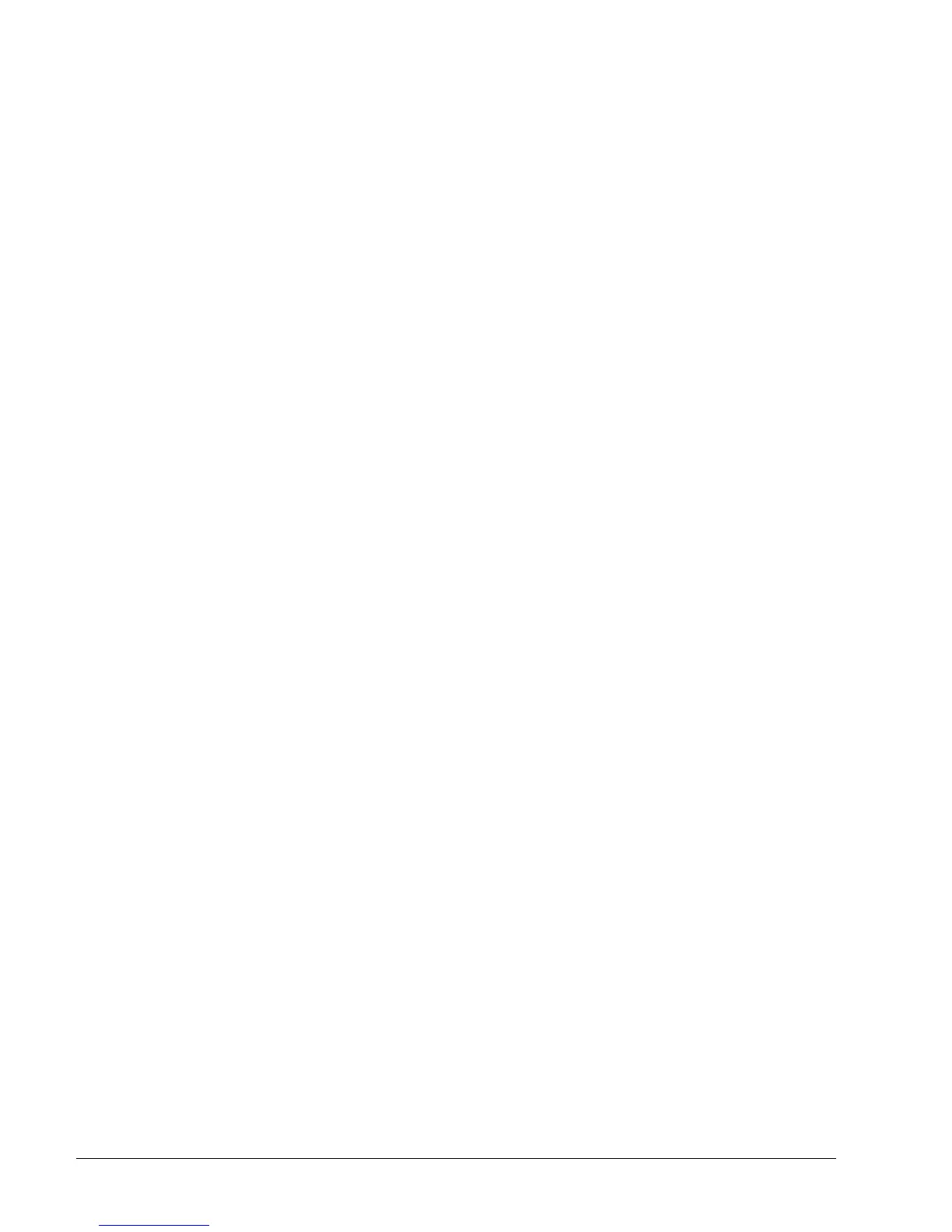viii Zebra 105SL User’s Guide
®®lcàÍ_ÍÍÖ{ÍlYÏÃÆ ³³³³³³³³³³³³³³³³³³³³³³³³³³³³³
Printer Interface Technical Information................................................................ 99
RS-232/RS-422/RS-485 Serial Data Port ........................................................ 99
Parallel Data Port ........................................................................................... 103
®®lcàÍ_ÍÍÍÍlYÏÃÆ ³³³³³³³³³³³³³³³³³³³³³³³³³³³³¦ç{
Printer Interface Technical Information.............................................................. 105
RS-232 Serial Data Port................................................................................. 105
Parallel Data Port ........................................................................................... 110
®®lcàÍ_ÍÍ-"ÍAÃc ³³³³³³³³³³³³³³³³³³³³³³³³³³³³³³³³¦¦¦
PCMCIA Card Installation.................................................................................. 111
clà³³³³³³³³³³³³³³³³³³³³³³³³³³³³³³³³³³³³³³³³³³³³³³³³³³³³³³³³³³³³³³³³³³³³³¦¦Ñ