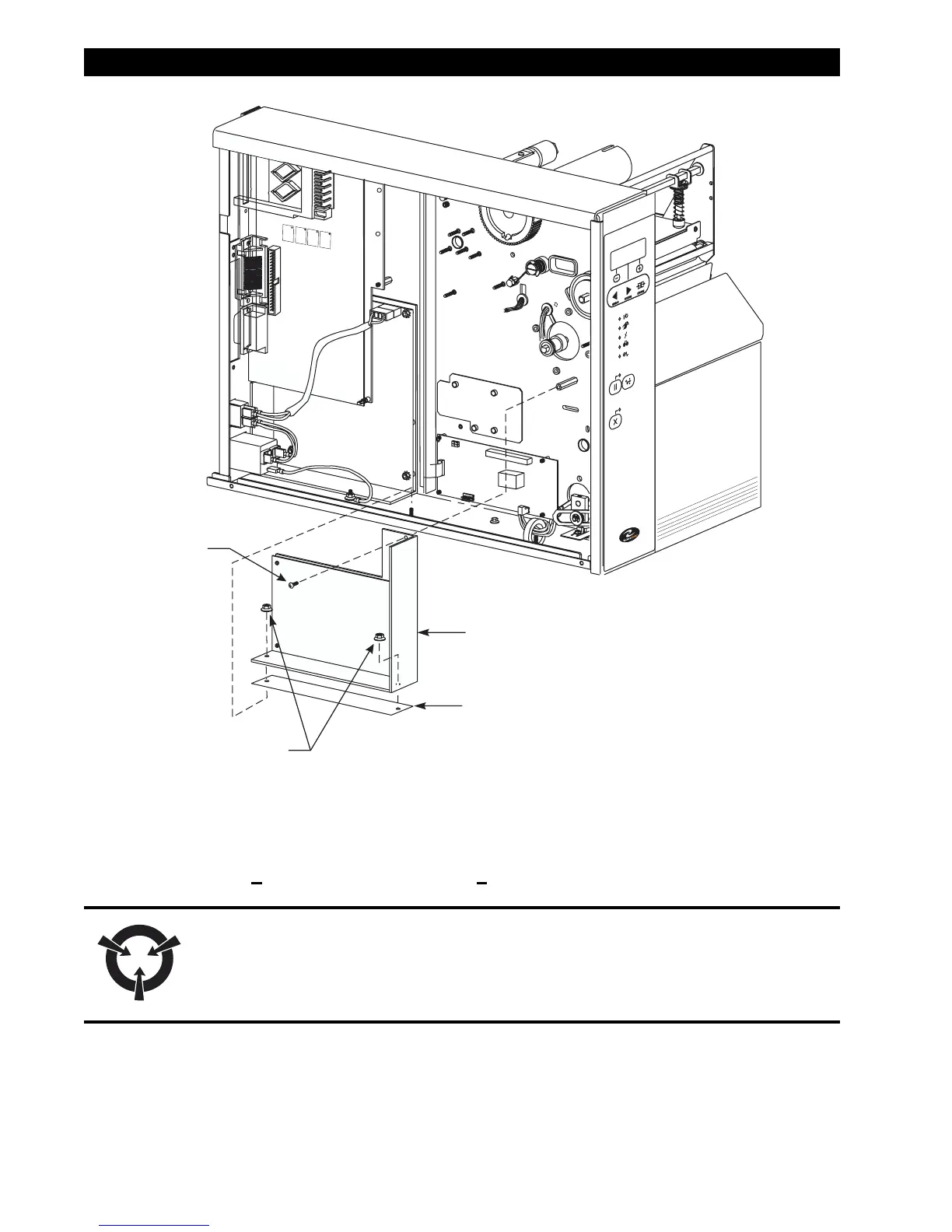Page 4-14 105SL Maintenance Manual 32056L Rev. 2 12/4/01
SECTION 4 PREVENTIVE AND CORRECTIVE MAINTENANCE
5531R5HPRYHDQG,QVWDOOWKH$&3RZHU6XSSO\
NOTE: This procedure is used only for printer configurations
10500-0
XXX-XXXX and 10500-1XXX-XXXX.
CAUTION:
OBSERVE PROPER ELECTROSTATIC SAFETY PRECAUTIONS WHEN
HANDLING ANY STATIC-SENSITIVE COMPONENTS SUCH AS PRINTED
CIRCUIT BOARDS AND PRINTHEADS.
To remove the AC Power Supply:
1. Refer to RRP No. 1 on page 4-10 and place the power switch in the Off (O) position
and disconnect the AC power cord. Disconnect the data cables.
2. Refer to RRP No. 2 on page 4-12 and remove the electronics cover.
Figure 4-9. DC Power Supply Removal and Installation
POWER
TAKE LABEL
ERROR
CHECK RIBBON