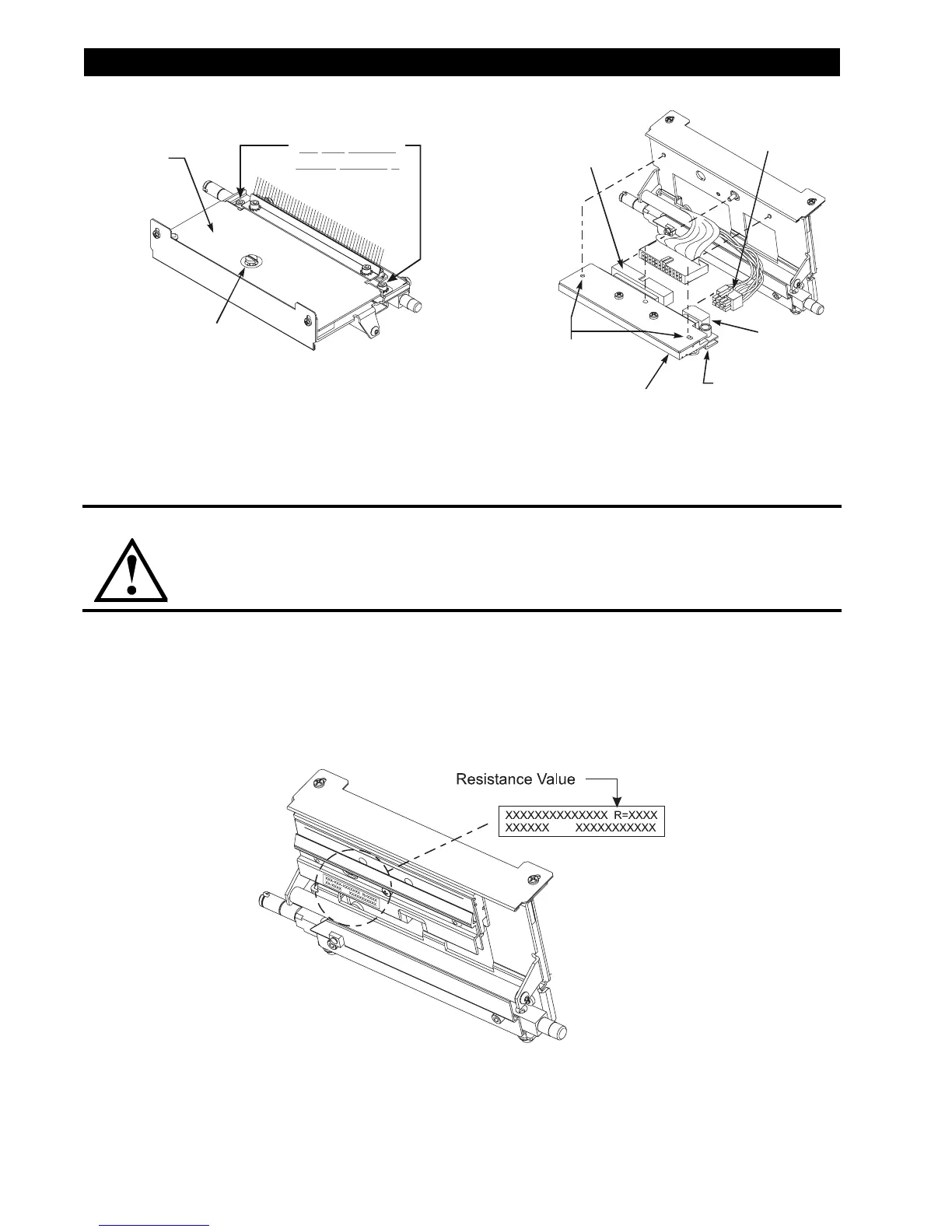Page 4-28 105SL Maintenance Manual 32056L Rev. 2 12/4/01
SECTION 4 PREVENTIVE AND CORRECTIVE MAINTENANCE
8. Remove the printhead through the front of the printer.
NOTE: Printhead resistance must be set in printer configuration after the
replacement printhead is installed. Make note of the resistance value
before installing the replacement printhead.
9. Refer to Figure 4-19 and locate the sticker with the printhead resistance. Write the
resistance value here: _________________________
Figure 4-18. Printhead Replacement
CAUTION:
THE PRINTHEAD IS VERY DELICATE AND SUSCEPTIBLE TO DAMAGE IF
NOT HANDLED CAREFULLY. USE PARTICULAR CARE TO ENSURE THAT
THE PRINTHEAD IS NOT DAMAGED WHEN HANDLING IT.
Figure 4-19. Printhead Resistance Value Label
Printhead