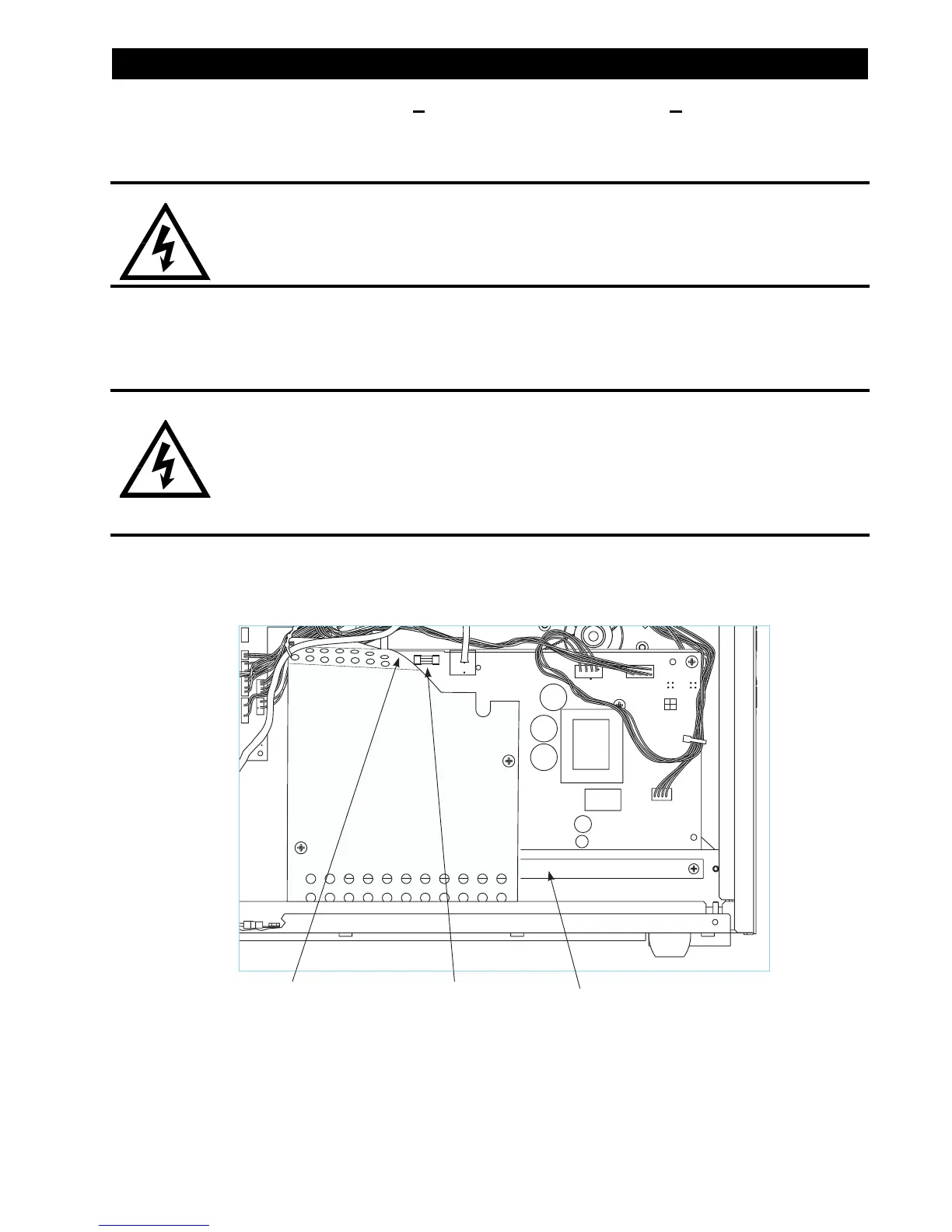32056L Rev. 2 12/4/01 105SL Maintenance Manual Page 4-55
PREVENTIVE AND CORRECTIVE MAINTENANCE SECTION 4
3ULQWHU&RQILJXUDWLRQV
;;;;;;;DQG;;;;;;;
The AC fuse is located on the power supply. To replace a faulty fuse, use the following
procedure.
1. Refer to RRP No. 1 on page 4-10 and place the power switch in the Off (O) position
and disconnect the AC power cord.
2. Refer to RRP No. 2 on page 4-12 and remove the electronics cover.
3. Refer to Figure 4-42. Carefully unwrap the top of the insulation shield away from the
AC/DC Power Supply to gain access to the fuse.
4. Remove the faulty fuse from the fuse holder and install a new fuse. Fuses can be
ordered from your Zebra distributor.
WARNING:
TURN THE PRINTER’S AC POWER SWITCH OFF AND DISCONNECT THE
PRINTER’S AC POWER CABLE BEFORE REPLACING ANY FUSES.
WARNING:
CERTAIN COMPONENTS LOCATED UNDER THE INSULATION SHIELD
CAN STORE A RESIDUAL CHARGE FOR AS LONG AS TEN MINUTES
AFTER POWER HAS BEEN REMOVED. USE EXTREME CARE AROUND
THE POWER SUPPLY. HANDLE THE BOARD ONLY AROUND THE OUTER
EDGES.
Figure 4-42. AC Power Fuse Replacement 10500-2XXX-XXXX and 10500-3XXX-XXXX
AC/DC Power
Supply PCB
AC Power
Fuse
Unwrap Insulation
Shield to Gain Access
to the Fuse