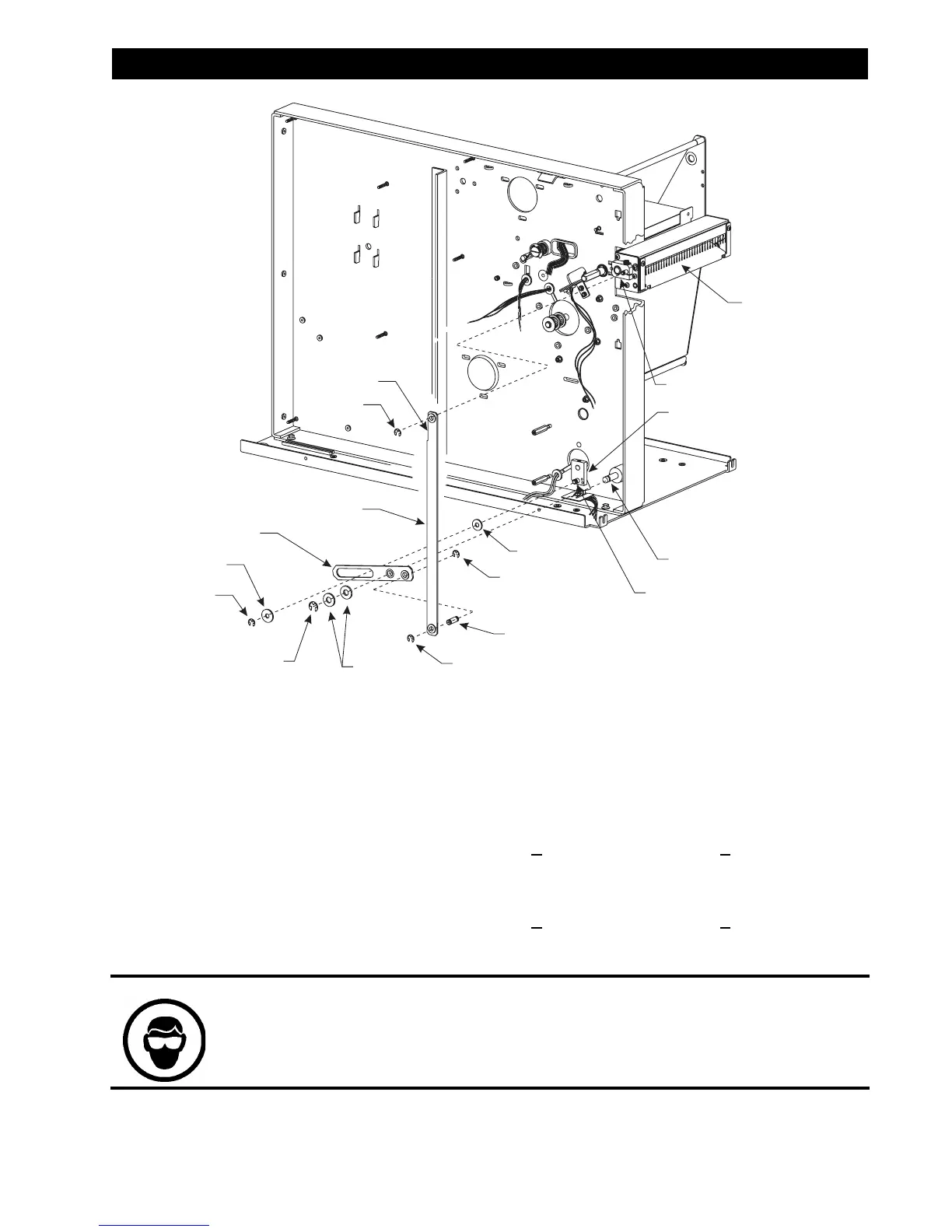32056L Rev. 2 12/4/01 105SL Maintenance Manual Page 4-57
PREVENTIVE AND CORRECTIVE MAINTENANCE SECTION 4
&XWWHU6ORWWHG/LQN5HSODFHPHQW
1. Refer to RRP No. 1 on page 4-10 and place the power switch in the Off (O) position
and disconnect the AC power cord. Disconnect the data cables.
2. Refer to RRP No. 2 on page 4-12 and remove the electronics cover.
3. For printers with configuration number 10500-0
XXX-XXXX or 10500-1XXX-XXXX,
refer to RRP No. 3 on page 4-13 and remove the DC power supply.
or
For printers with configuration number 10500-2XXX-XXXX or 10500-3XXX-XXXX,
refer to RRP No. 5 on page 4-16 and remove the AC/DC power supply.
Figure 4-43. Cutter Main Link and Slotted Removal and Installation
WARNING:
WEAR PROTECTIVE EYE WEAR WHEN REMOVING E-RINGS, C-CLIPS,
SNAP RINGS AND SPRINGS. ALL OF THESE ARE UNDER TENSION AND
COULD FLY OFF WHILE BEING REMOVED.
Bearing
Main Link
Notch
E-Ring
Washer
Slotted Link
Washer
E-Ring
E-Ring
E-Ring
Post Pivot
Lower Drive Arm
Upper Drive Arm
Stud
E-Ring
Pivot Pin
Cutter
Assembly