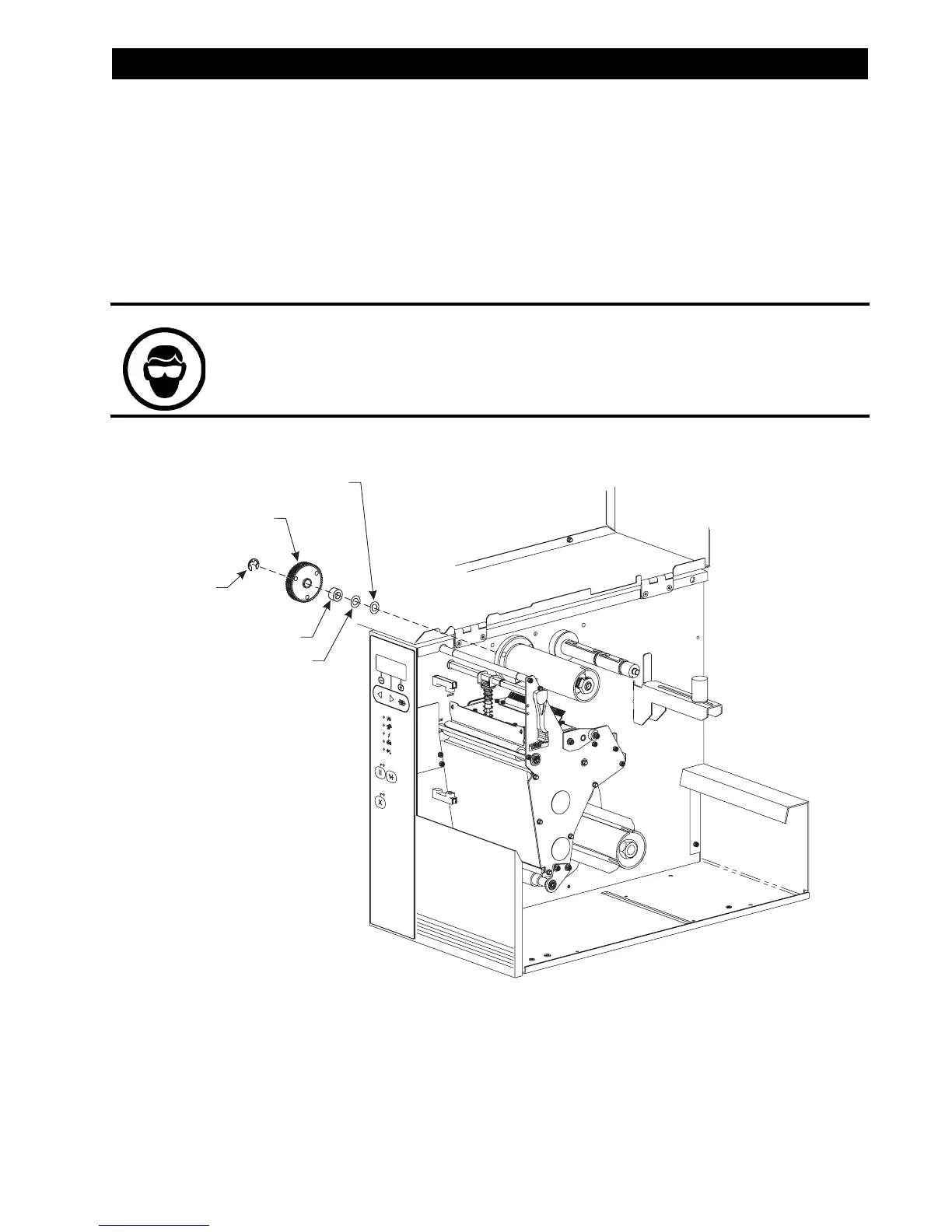32056L Rev. 2 12/4/01 105SL Maintenance Manual Page 4-77
PREVENTIVE AND CORRECTIVE MAINTENANCE SECTION 4
were made correctly. Replace the fuse and reconnect the power cord. Place the power
switch in the On (I) position.
5LEERQ7DNH8S3XOOH\5HSODFHPHQW
1. Refer to RRP No. 1 on page 4-10 and place the power switch in the Off (O) position
and disconnect the AC power cord. Disconnect the data cables.
2. Refer to RRP No. 2 on page 4-12 and remove the electronics cover.
3. Refer to RRP No. 9 on page 4-23 and remove the main drive belt.
4. Refer to Figure 4-58 and use a screwdriver or pair of pliers and remove the E-ring.
5. Slide the ribbon take-up pulley off the shaft.
NOTE: Do not remove the spacer, flat washer, and wave washer.
6. Slide the replacement pulley onto the ribbon shaft.
WARNING:
WEAR PROTECTIVE EYE WEAR WHEN REMOVING E-RINGS, C-CLIPS,
SNAP RINGS AND SPRINGS. ALL OF THESE ARE UNDER TENSION AND
COULD FLY OFF WHILE BEING REMOVED.
Figure 4-58. Ribbon Take-up Pulley Replacement