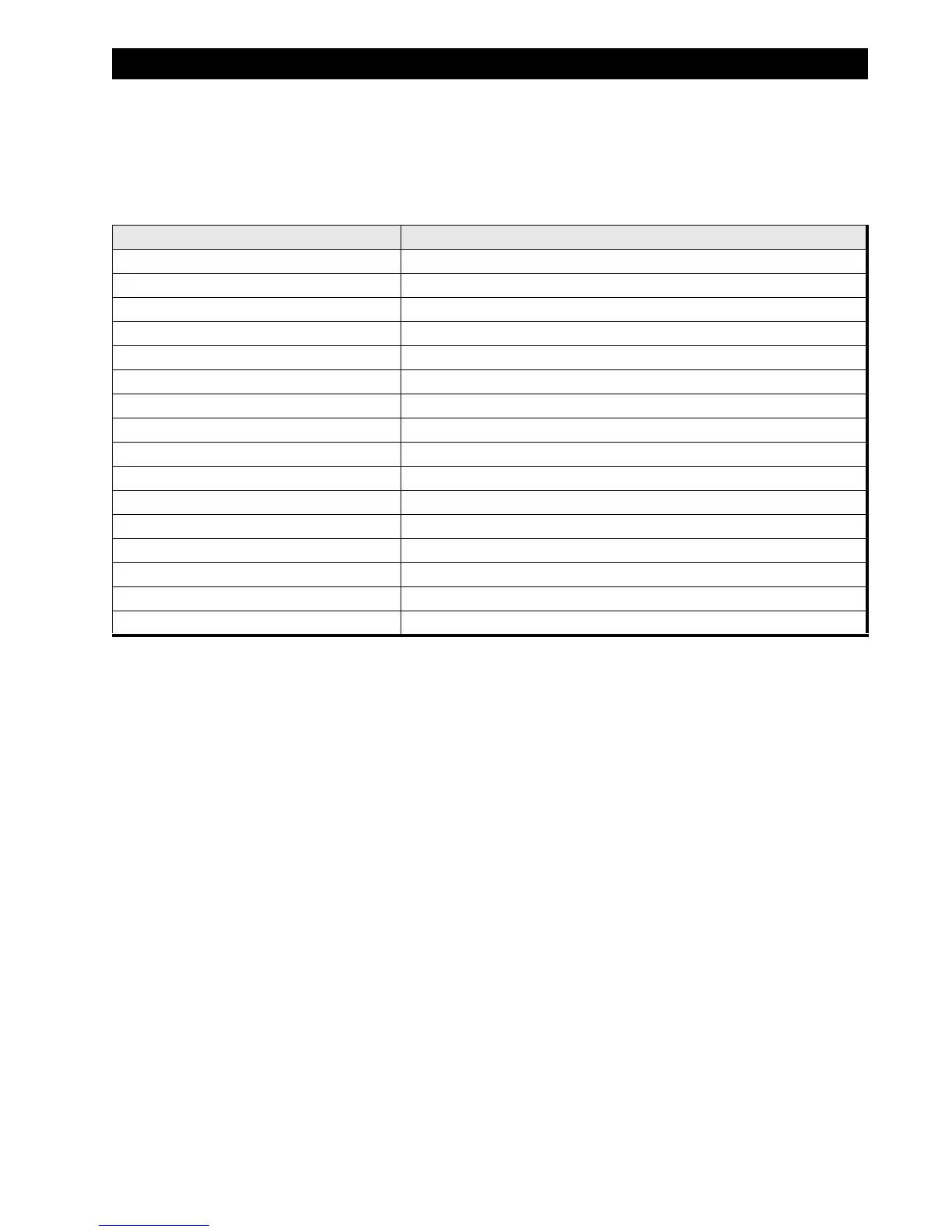32056L Rev. 2 12/4/01 105SL Maintenance Manual Page 2-11
OPERATION OVERVIEW SECTION 2
3DUDOOHO3RUW&RQQHFWRU
The following table shows the pin configuration and function of a standard PC-to-Printer
Centronics Parallel cable.
NOTE: Optional Ethernet Networking Communications via ZebraNet are available
via PrintServer II. Refer to the ZebraNet Networking: PrintServer II
Operator’s Guide, Zebra part # 45537L when using this communications
option.
2SWLRQDO,QWHUIDFH%RDUGV
For information about the IBM plug-compatible Twinax Interface, the IBM plug-compatible
Coax Interface and the RS-485 network interface, refer to the instructions that accompany the
interface option kits in Section 6. See Figure 2-11 and Figure 2-12.
Table 2-4. Centronics
®
Parallel Cable
36-pin Connector Description
1 nStrobe/HostClk
2–9 Data Bits 1–8
10 nACK/PtrClk
11 Busy/PtrBusy
12 PError/ACKDataReq
13 Select/Xflag
14 nAutoFd/HostBusy
15 Not Used
16 & 17 Ground
18 +5V @ 1A
19–30 Ground
31 ninit
32 nFault/NDataAvail
33 & 34 Not Used
35 +5V through a 4.7 K Ohm Resistor
36 NSelectIn/1284 active