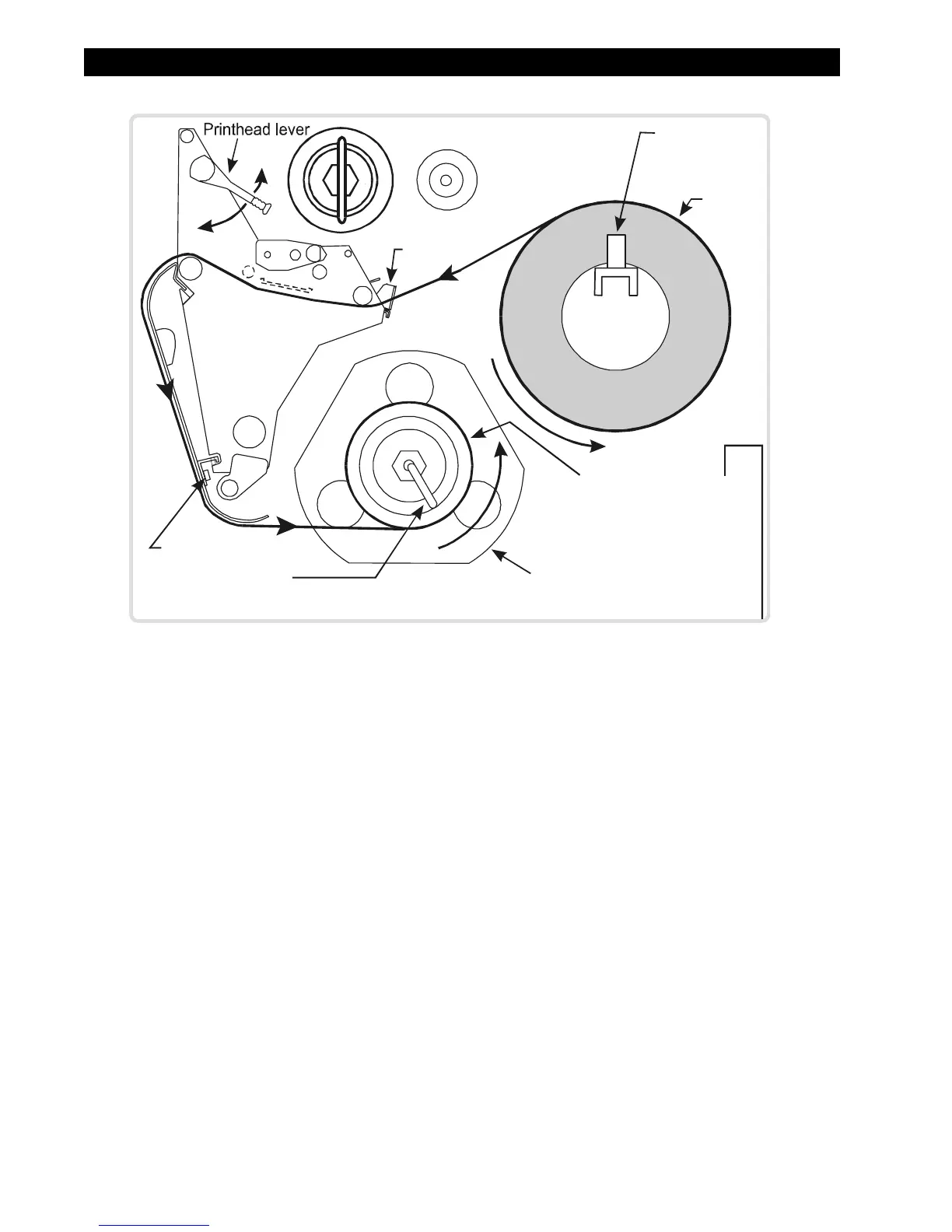Page 2-16 105SL Maintenance Manual 32056L Rev. 2 12/4/01
SECTION 2 OPERATION OVERVIEW
9. Remove the hook from the rewind spindle. If you are using a core, slide it onto the
rewind spindle until it is flush against the guide plate.
10. Wind the labels around either the 3″ (76 mm) core or the rewind spindle and reinstall
the hook.
11. Slide in the media guide and media supply guide so they just touch, but don’t restrict,
the edge of the roll.
Before closing the printhead, make sure:
• The media is positioned against the inside guides.
• The media is taut and parallel with the wound media and the pathway when wound onto
the rewind spindle/core.
12. Close the printhead.
Figure 2-16. Media Rewind w/o Cutter Option
Media
guide