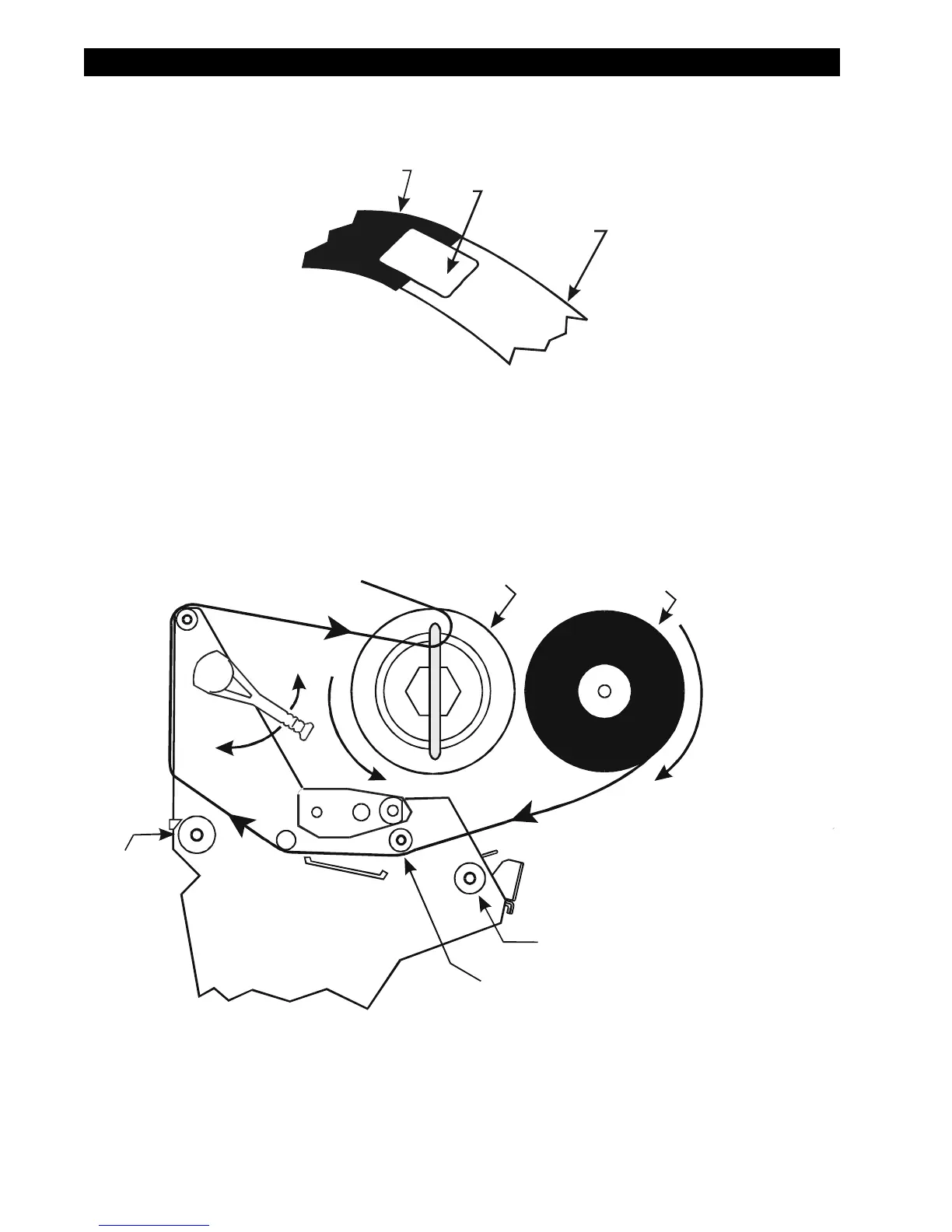Page 2-20 105SL Maintenance Manual 32056L Rev. 2 12/4/01
SECTION 2 OPERATION OVERVIEW
3. To make ribbon loading and unloading easier, make a leader for your ribbon roll if it
doesn’t already have one. Refer to Figure 2-20.
4. Tear off a strip of media (labels and backing) about 6–12
″ (150–300 mm) long from the
roll. Peel off a label from this strip. Apply half of this label to the end of the strip and the
other half to the end of the ribbon. This acts as a ribbon leader.
5. Open the printhead and thread the leader and attached ribbon through the print
mechanism, under the upper roller and past the platen roller as shown in Figure 2-21.
6. Before wrapping the ribbon around the ribbon take-up spindle, ensure the ribbon hook
is placed correctly. The ribbon hook fits as shown in Figure 2-22.
Figure 2-20. Making a Ribbon Leader
Figure 2-21. Ribbon Installation