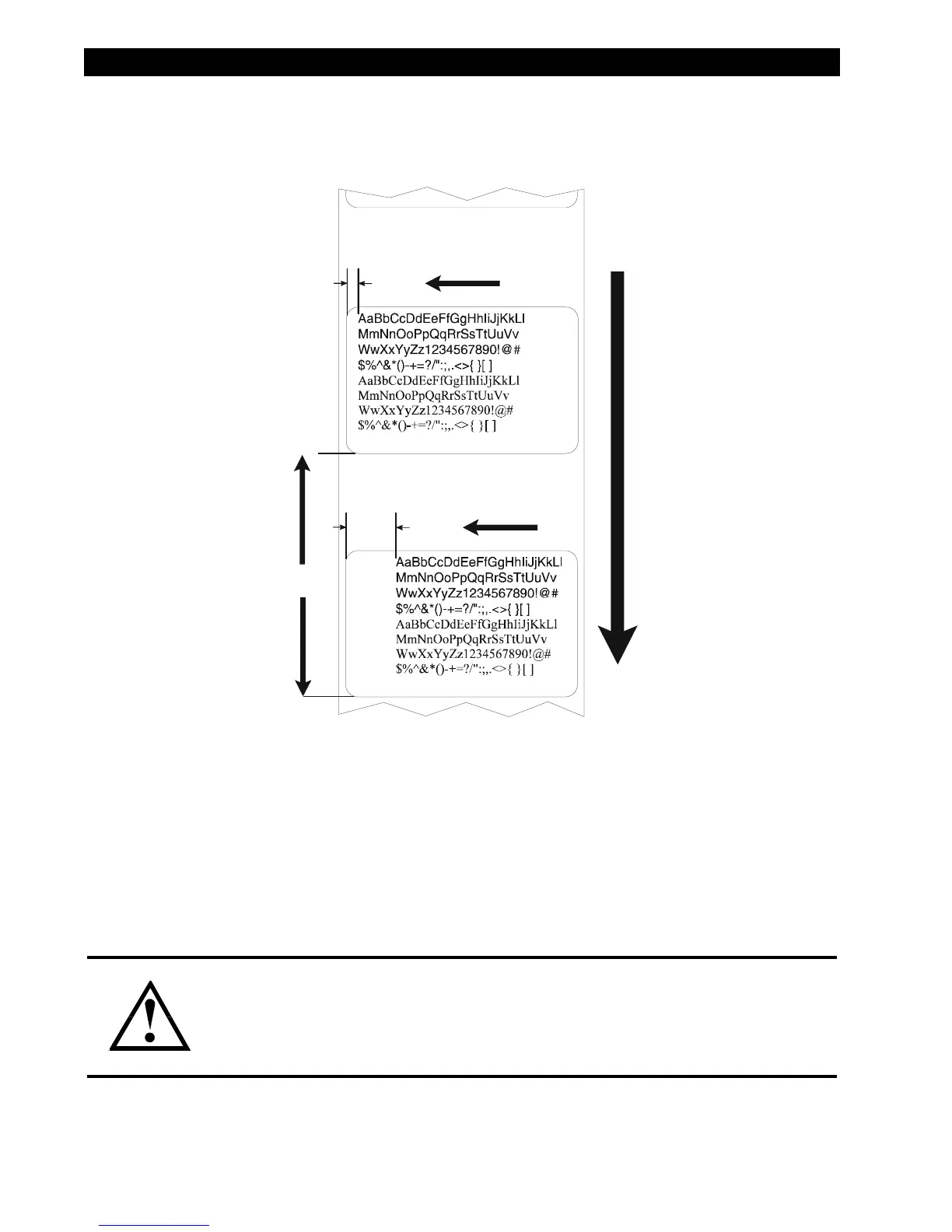Page 2-44 105SL Maintenance Manual 32056L Rev. 2 12/4/01
SECTION 2 OPERATION OVERVIEW
Default: 0000
Range: –9999 to +9999 (If a negative value is required, enter the numeric value
first, then change the plus to a minus sign.)
Press the NEXT key to display HEAD RESISTOR.
6HWWLQJWKH+HDG5HVLVWDQFH9DOXH
This value has been preset at the factory to match the resistance value of the printhead. It
must not be changed, unless the printhead is replaced.
Before replacing a printhead, look on the bottom of the new printhead for the label that
shows the resistance (ohm – Ω) value.
Figure 2-30. Left Position
CAUTION:
Do not set the value higher than that shown on the printhead. Setting
the value to a higher number can damage the printhead.