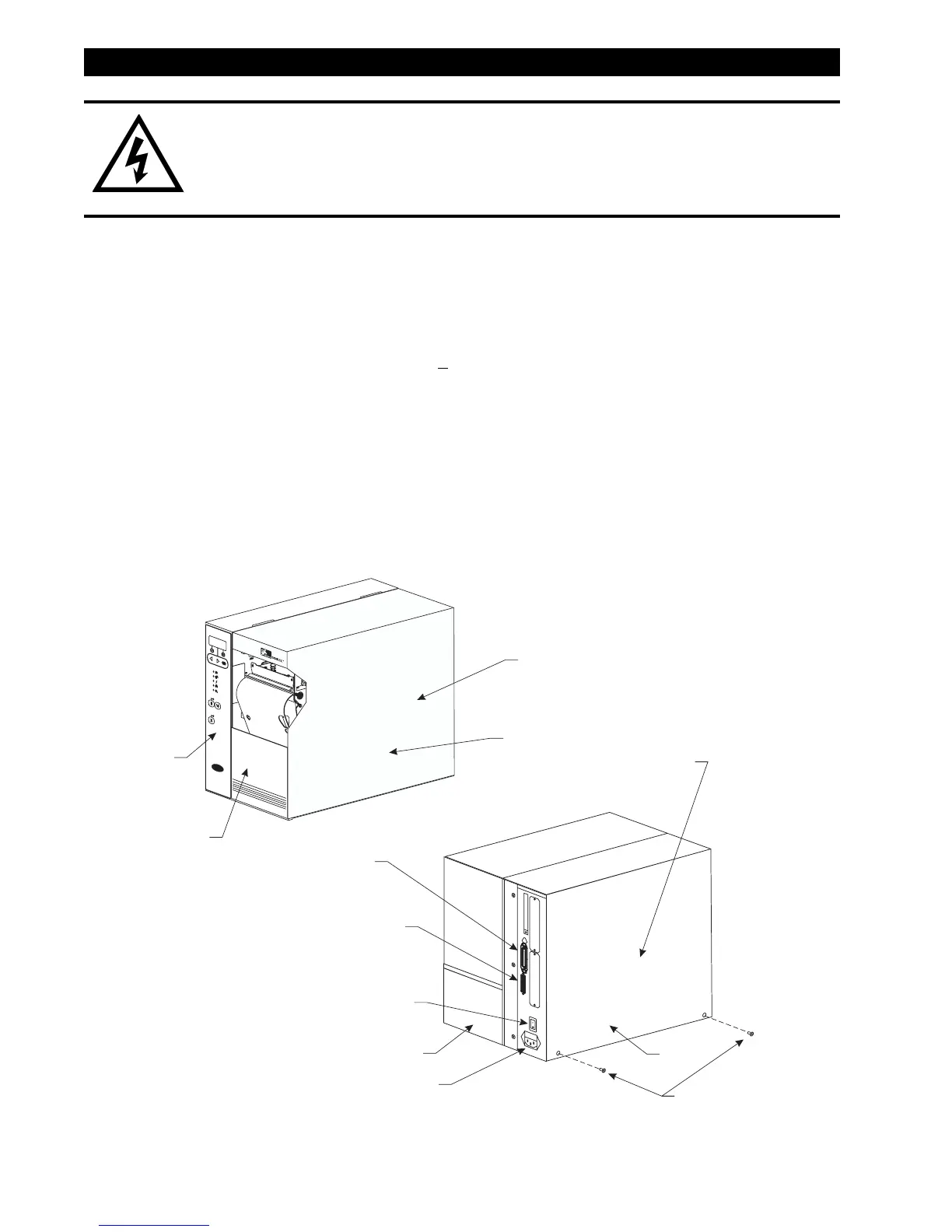Page 4-8 105SL Maintenance Manual 32056L Rev. 2 12/4/01
SECTION 4 PREVENTIVE AND CORRECTIVE MAINTENANCE
WARNING:
UNLESS INDICATED OTHERWISE, TURN PRINTER POWER OFF AND
DISCONNECT THE PRINTER FROM THE POWER SOURCE BEFORE
PERFORMING THE FOLLOWING MAINTENANCE PROCEDURES.
3ULQWHU3DUWVDQG/RFDWLRQV
'LIIHUHQFHVLQ3ULQWHU&RQILJXUDWLRQV
The printer identification label on the rear of the unit identifies the configuration of the printer.
The format of the Configuration Number is as follows:
10500-1
XXX-XXXX
This section of the manual covers all the variables of two major configurations. The significant
differences between configurations are denoted by the first digit of the second group of
numbers. If that digit is a zero (0) or one (1), the 105SL is equipped with a 25-pin serial
interface connector, has a black main frame, and has separate AC and DC power supplies. If
that digit is a two (2) or three (3), the 105SL is equipped with a 9-pin serial interface connector,
has a silver main frame, and has an integrated AC/DC power supply.
([WHUQDO&RPSRQHQWV
Refer to Figure 4-3 to familiarize yourself with the external parts of the printer.
Figure 4-3. External Printer Components