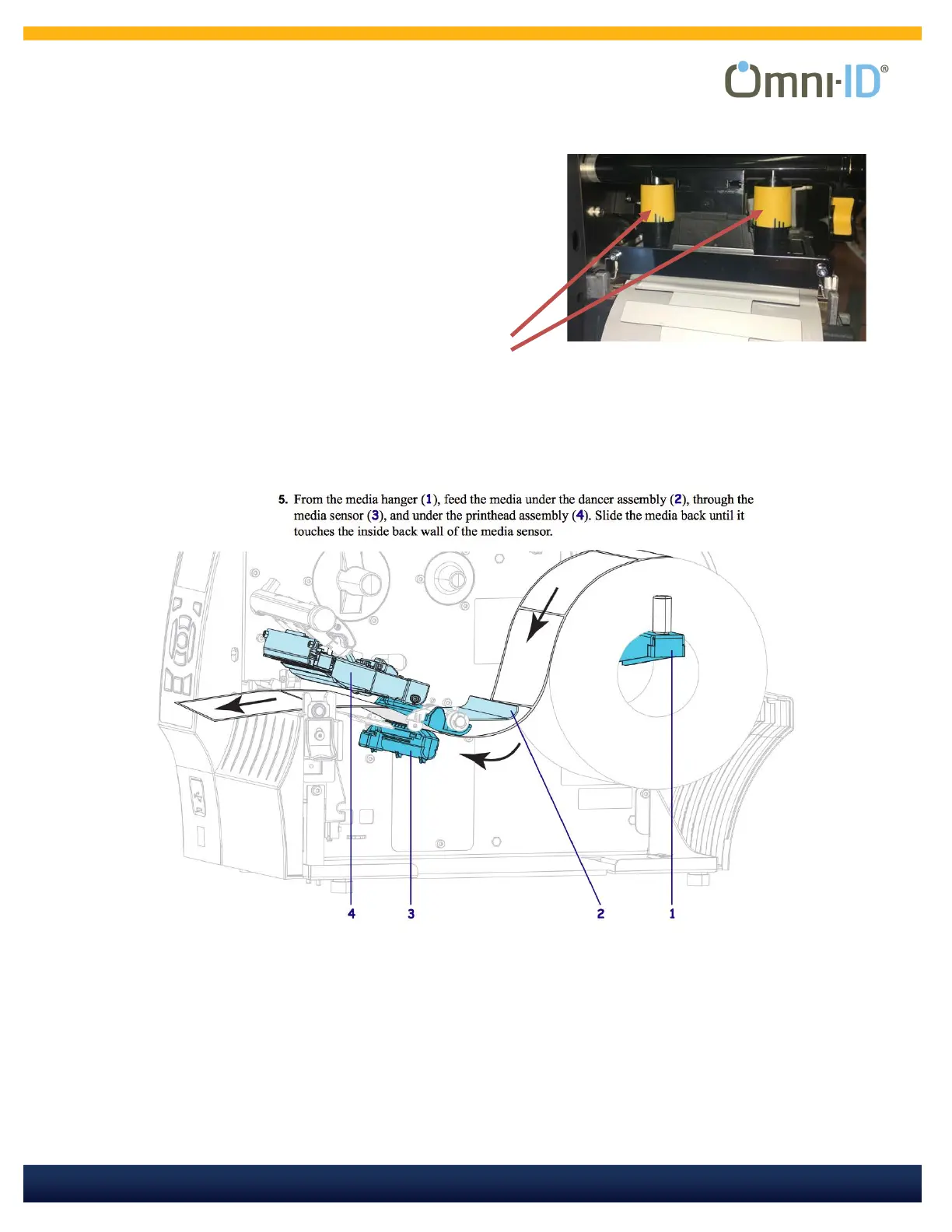OS M33?!6>3!45G347!I-?3A!6>3!WA.-6!^35?!
^35?!HA377IA3!?.547!5A3!402563?!0-!60H!01!6>3!HA.-6!
>35?_!6>373!7>0I4?!G3!5?[I763?!70!6>56!6>3!HA.-6!
`I54.6B!.7!20-7.763-6!U.6>0I6!5HH4B.-J!3a2377.R3!
HA377IA3S!!
!
bS M.-54!L37I467!
/,5J3!7>0U.-J!1.-54!,3?.5!H56>S!/,5J3!1A0,!F3GA5!FDO%$!I73A!,5-I54S!
!
!
(
(
!
