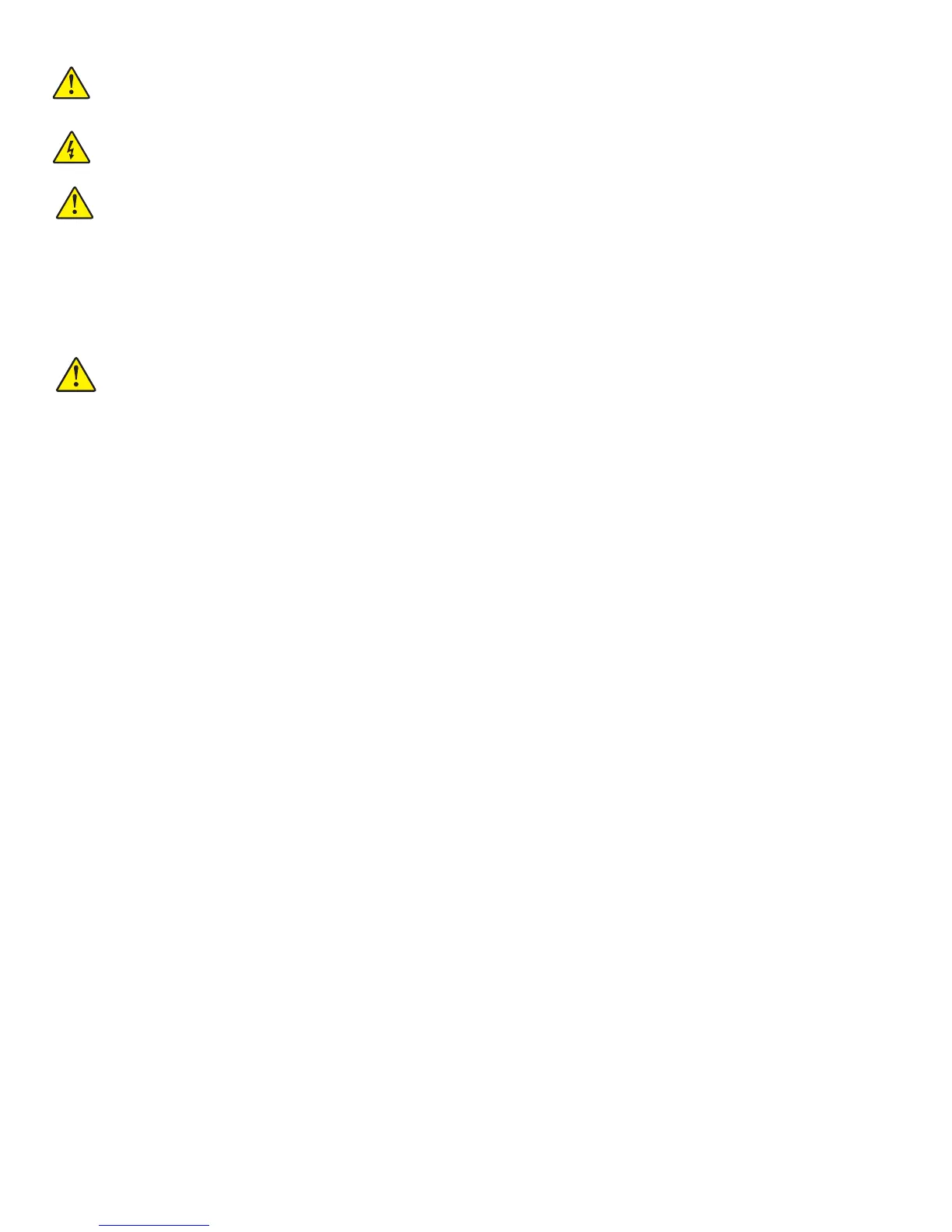P1010425 Rev. G pg. 3
Caution: Never install or remove the equipment from the vehicle’s electrical system while the ve-
hicle is running. This may result in permanent damage to the equipment.
Warning: It is very important to ensure that you make the correct cable to power source connec-
tions, because electrical energy from a vehicle’s power system can harm equipment and people.
Ensure that the Power Supply has proper cooling. Do not place any padding or cushioning material
under the unit or next to the back of the unit.
Electrical Information
Power Supply Input: 11VDC to 16VDC
Caution: Since the RW 420 Mobile Battery Eliminator consumes vehicle power even when the
printer is turned off, it MUST be connected to a power source that is switched off when the vehicle is
turned off.
Zebra Technologies Corporation is not liable for damage to any equipment caused by improper installa-
tion of this equipment to any power source.
Regulatory Information
Regulatory Markings
Type-approval labels indicate compliance with country regulations. This product carries country-
specific labels to indicate compliance.
Radio Frequency Interference Regulations
This device complies with Part 15 of the FCC Rules. Operation is subject to the following two
conditions: (1) This device may not cause harmful interference and (2) this device must accept any
interference received including interference that may cause undesired operation.
