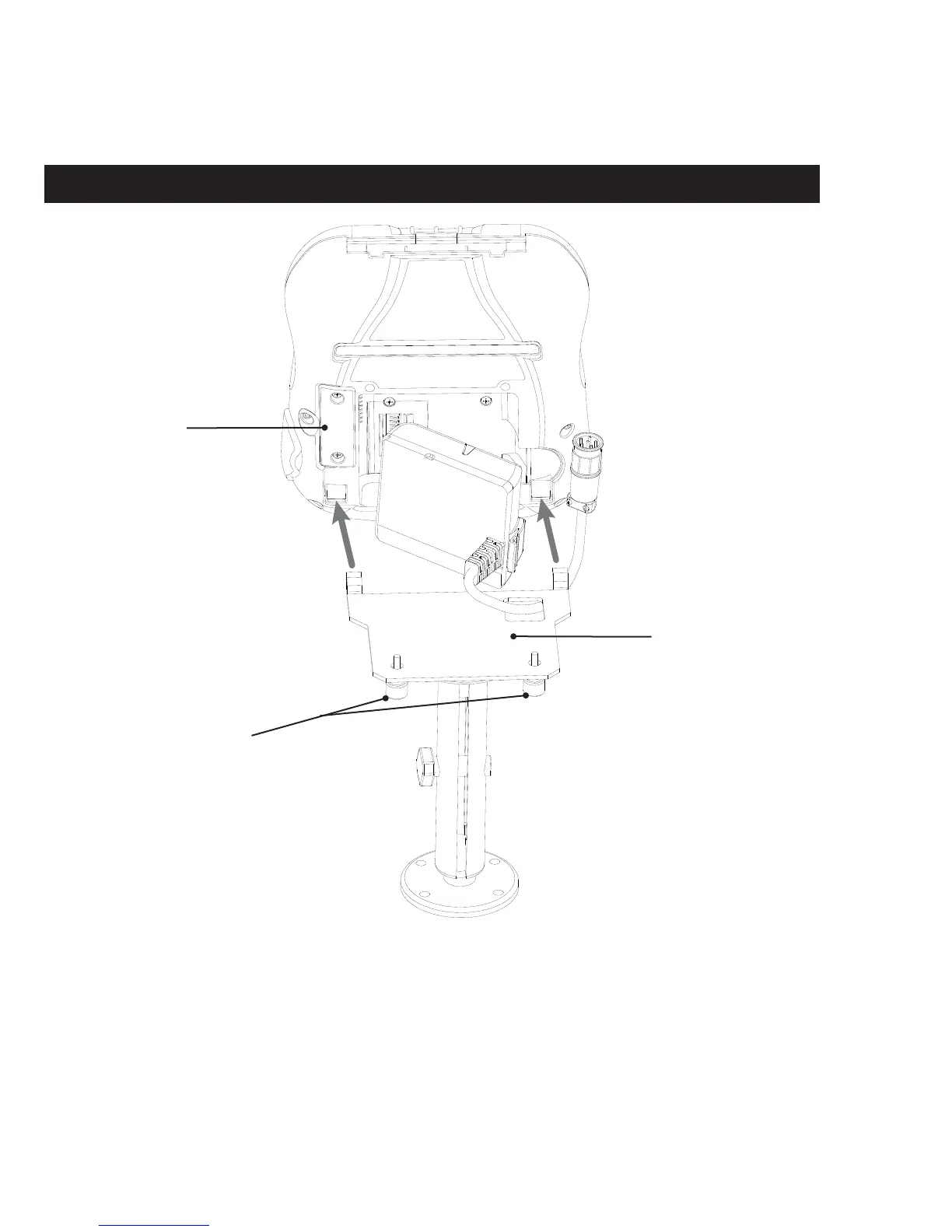P1010425 Rev. G pg. 7
When attaching the RW420 to the RAM mount and the RAM mounting plate using the RAM Mount
Kit (Zebra p/n P1011898), be sure to properly route the DC Transfer Pack connector and secure the
printer to the mouting plate.
Figure 3: raM MounT Cable rouTing
RAM Mounting Plate
Captive Panel Screws
Remove and retain
the Docking
Connector
Cover and at-
taching hard-
ware
• Feed the DC Transfer Pack cable connector through the opening in the RAM Mounting Plate as
shown in Figure 3.
• Insert the two raised clips on the mounting plate into the corresponding openings on the
bottom of the printer as indicated.
• Rotate the printer onto the mounting plate and secure with two #6 captive panel screws.
