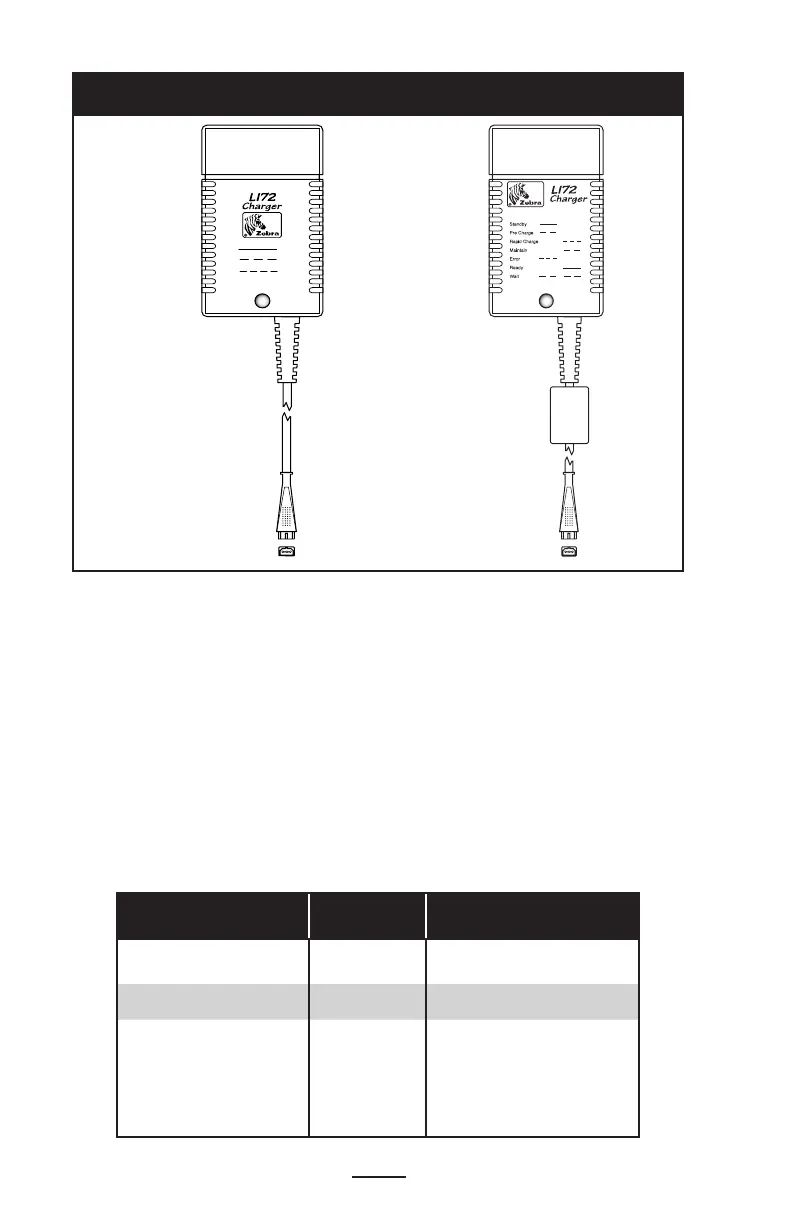14
RW Series User Guide
The LI 72 is supplied in two variations: a two wire version
and a three-wire versionper Figure 6. The three-wire version
offers more intelligent charging features and will gradually re-
place the two-wire version as production is ramped-up.
Both of the LI72 models will charge a battery pack as fast as
its charge level will allow, and then switch over to a mainte-
nance charge to keep the charge at its maximum.
Charging Battery Packs with the Two-Wire Version
Plug the LI72 into the appropriate A.C. wall receptacle, then
insert the charge cable into the battery pack charger jack.
The charge indicator LED will indicate the status of the char
-
ger as follows:
Indicator
Charger
Function
Charger Status
Steady
Charging. Battery Pack is undergoing a
fast charge
Slow Flashing (1 HZ) Maintain Battery is ready for use
Rapid Flashing (4 Hz) Error
The battery may have an
internal short, or its charge
monitoring circuitry may be
malfunctioning. The battery
pack should not be used
any further.
Charging
Trickle
Charging
Fault
Conditio
n
Figure 6: LI 72 Single Charger Types
LI72 2-Wire Charger
LI72 3-Wire Charger