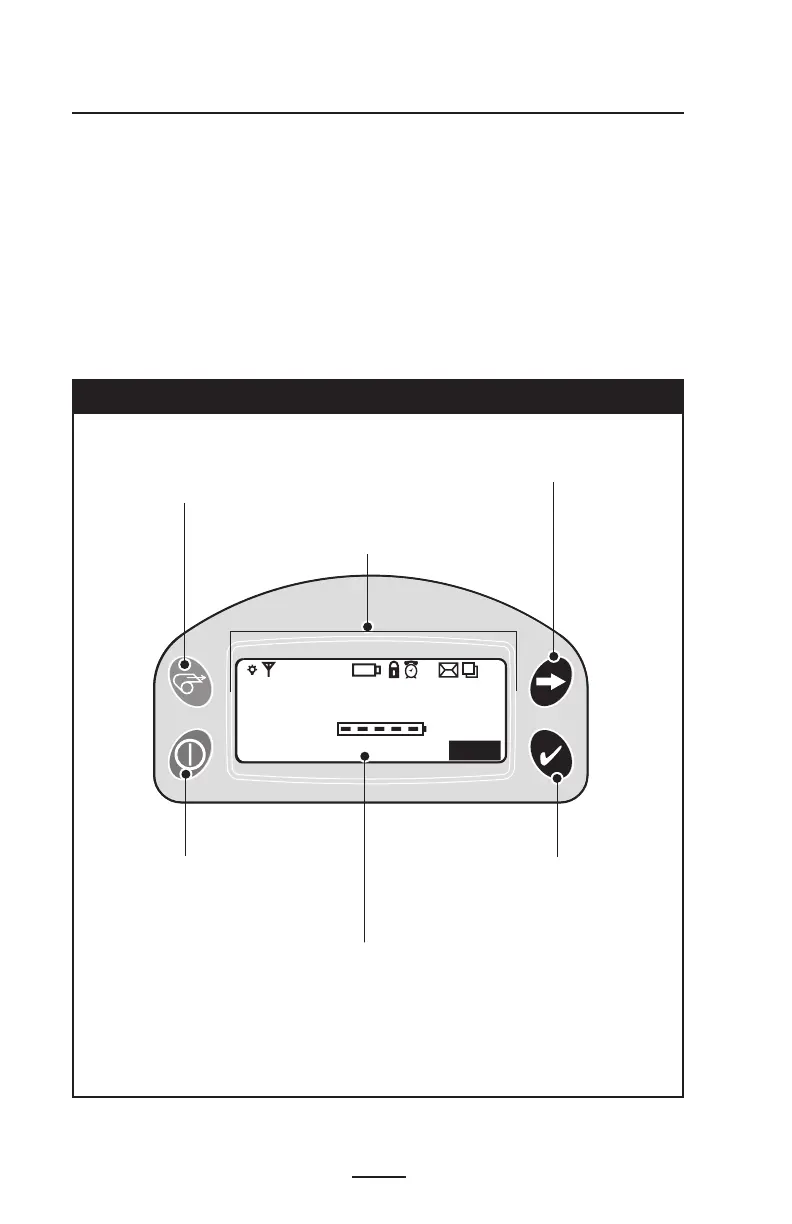22
RW Series User Guide
Zebra RW 420
Signal:0%
Battery (ok)
Latch: ok Rdr
MENU
Zebra RW 420
Signal:0%
Battery (ok)
Latch: ok Rdr
MENU
Operator Controls
Control Panel
The control panel has buttons for the power on/off and me-
dia feed functions and a display for providing information re-
garding printer functions. Two keys provide easy navigation
and selection of menu options affecting many printer func-
tions.
The “Scroll” button allows scrolling through the various op
-
tions and settings. The “Select” button allows selection of the
option or function displayed on the screen.
Figure 12: LCD Control Panel
Power Button
Press to turn unit on. Press again to turn
unit off
Feed Button
Press to advance the media one
blank label or a software determined
length of journal media.
Scroll Button
Press to scroll through the
menu choices on the LCD.
Select Button
Press to select a menu choice
on the LCD.
LCD
See LCD Functions Table for an overview of menu options
NOTE: LCD menu options are under specific application
control. Not all options may be available In your printer’s
application.
Printer Status Icons
Indicates the status of several
printer functions
