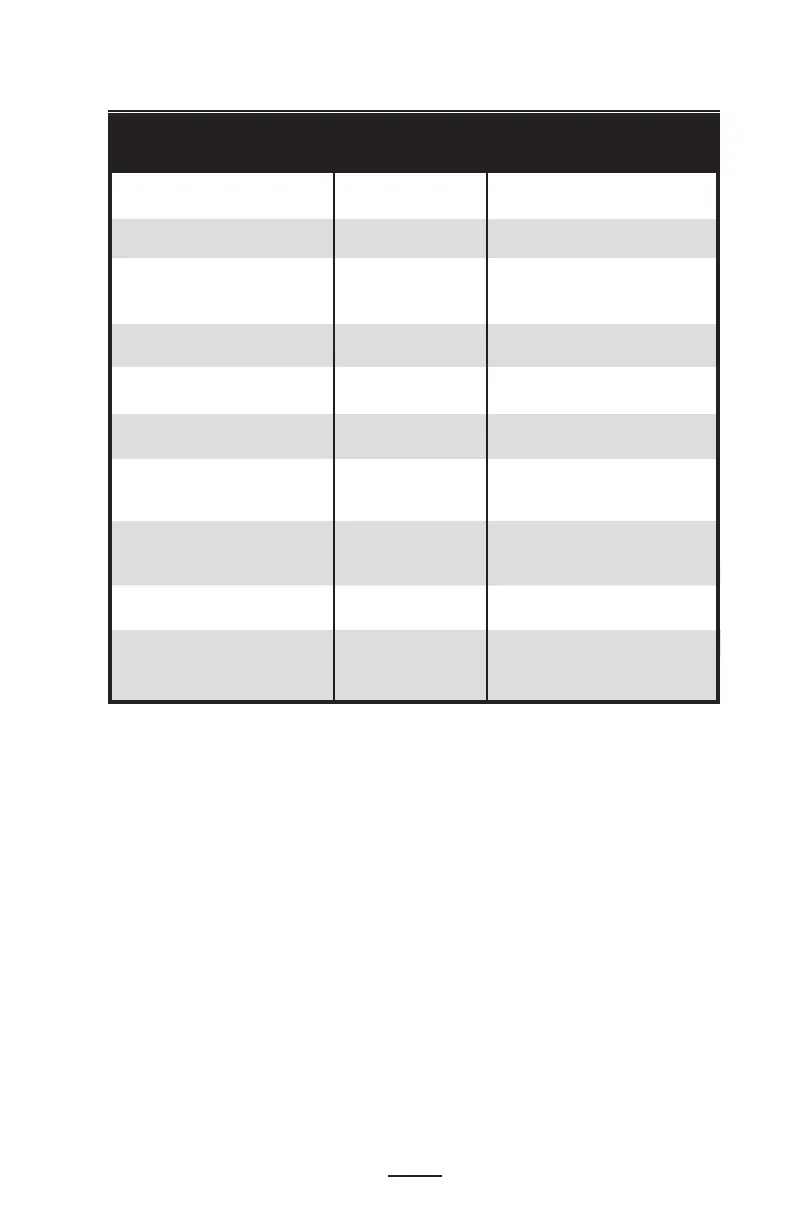25
RW Series User Guide
Display Functions Not Accessible from the Keypad
1
Function Default setting Scroll & Select Options
WLAN ID
2
Factory Set N/A
Value
Tear-off 00 • Increase (max. = +10)
Position (Top of Form) • Decrease (min. = -120
• All protocols On
Network & RF Settings • Protocols On or Off
individually
Bridge Mode Off • Off
• On
DTR/VBUS-Power Off Off • On
• Off
Present-at 000 • Increase (max.= +120)
• Decrease (min. = 000
Displays current
Bluetooth parameters n/a Bluetooth operating
parameters
Displays current
802.11b WLAN parameters n/a 802.11b operating
parameters
Media Type Journal • Journal
• Label
Smart Card or • Off
MSR Card Off • Display “RDR”
Reader Status
3
NOTES:
1 The parameters in this table will appear on the display but can be set only by using a PC running
Zebra’s Label Vista label creation program and a data cable link to the printer.
2. Can be adjusted from the factory default using a PC running Zebra’s Label Vista label creation program
and a data cable link to the printer.
3. Card reader status is under application control, and is not user selectable.
.
