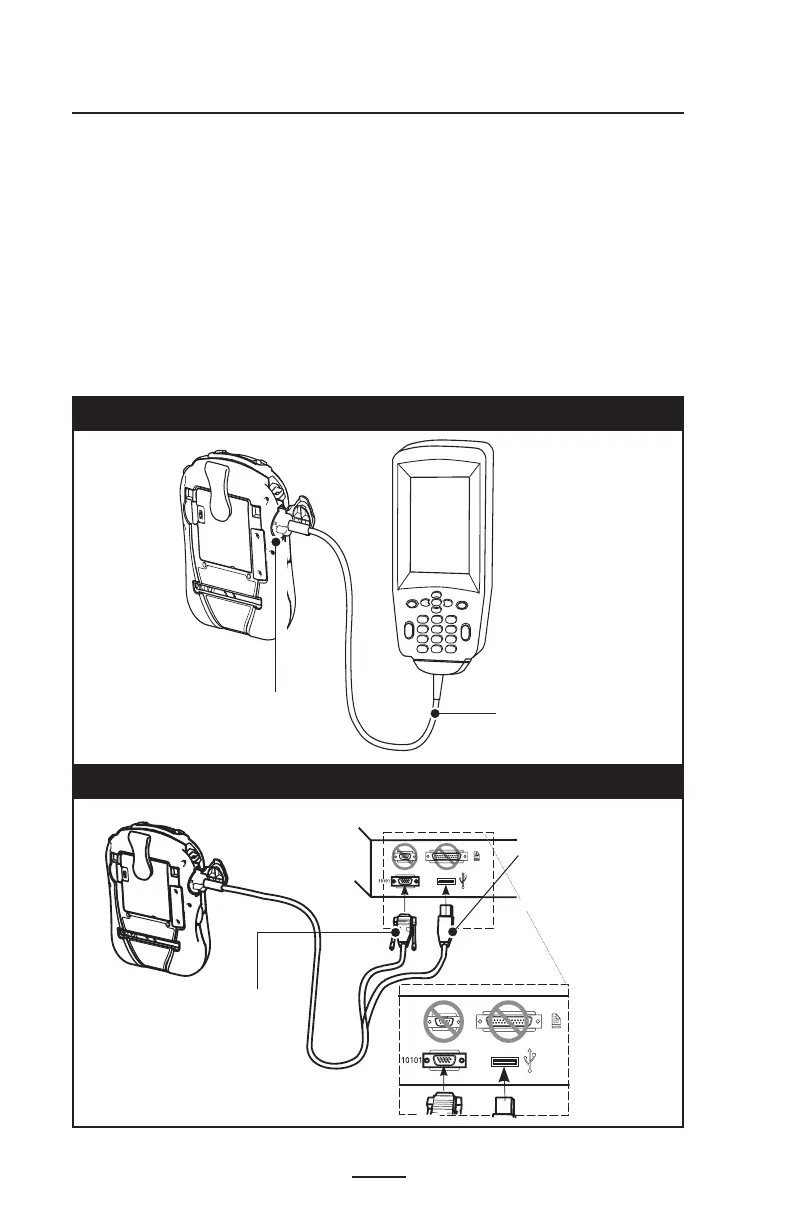28
RW Series User Guide
The other end of the cable must be plugged into the host
terminal as shown in Figure 15, or to a serial port on a com-
puter as shown in Figure 15. Communications between the
terminal and the printer are controlled by the applications run-
ning on the terminal and the printer.
USB
RW series Printers also can communicate by cable via the
USB protocol. The USB port is a USB Mini-AB type connector
located directly above the 10- pin modular connector used for
RS232C communications. (Refer to Figure 13)
Figure 14: Communications to a Terminal
Figure 15: Communications to a PC
continued
Communications
Cable
Part number varies. Refer to
Appendix A
Printer Communications
Port
RS232
Communications Cable
Refer to Appendix A for part
number
USB
Communications
Cable
Refer to Appendix A for
part number
