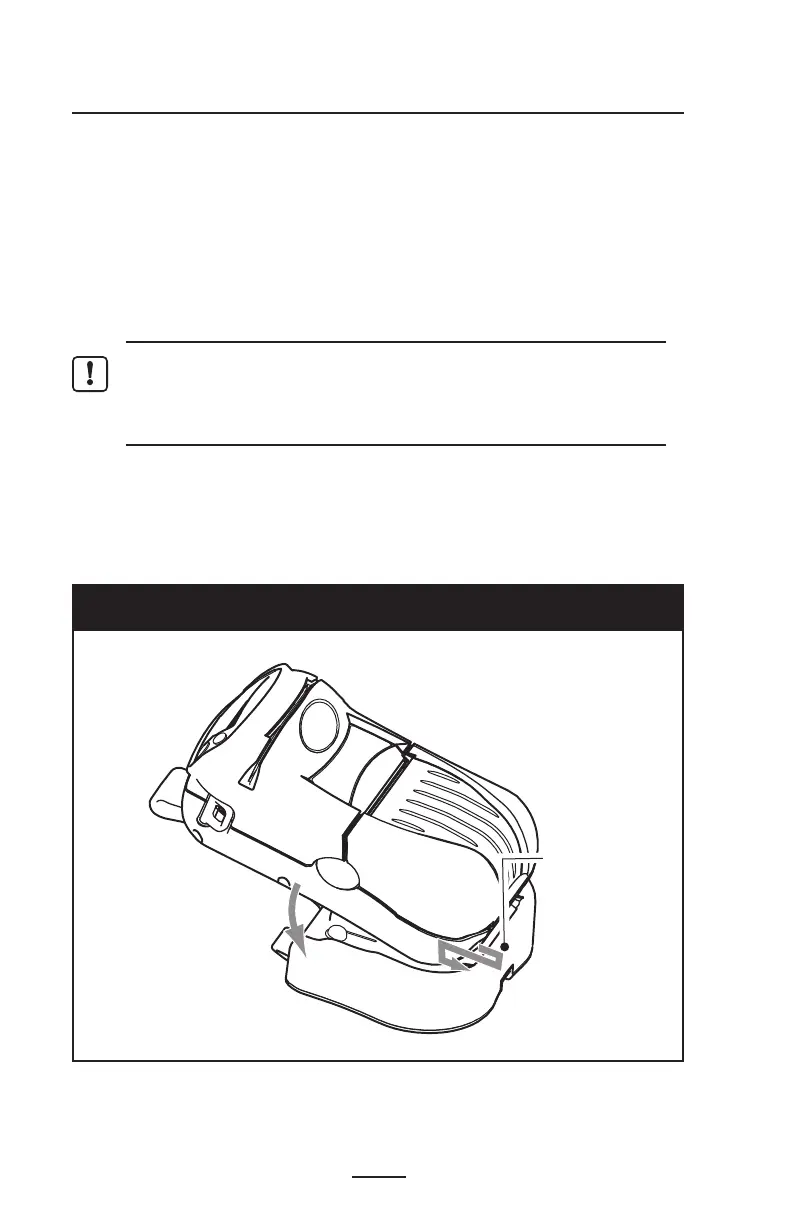50
RW Series User Guide
RW 220 Vehicle Cradle
The RW 220 can be used in conjunction with a docking
Cradle. When the printer is “docked” it can be powered by ei-
ther its own battery or one of the RCLI series of external char-
gers. Refer to the documentation supplied with the Cradle for
more information.
Installing the Printer in the Cradle
Refer to Figure 24.
Important • It is recommended as a safety precaution that the
adjustable shoulder strap be removed prior to docking the Printer. This
precaution ensures the strap will not interfere with proper operation of
the vehicle.
• Place the bottom of the printer over the two pins in the
Cradle.
• Rock the top of the Printer into the Cradle and press firm-
ly until it latches in place.
Figure 24: Installing the RW 220 in the Cradle
Place the
Printer over the
retaining pins in
the Cradle.
Rock the Printer into
the Cradle to latch it in
position.
