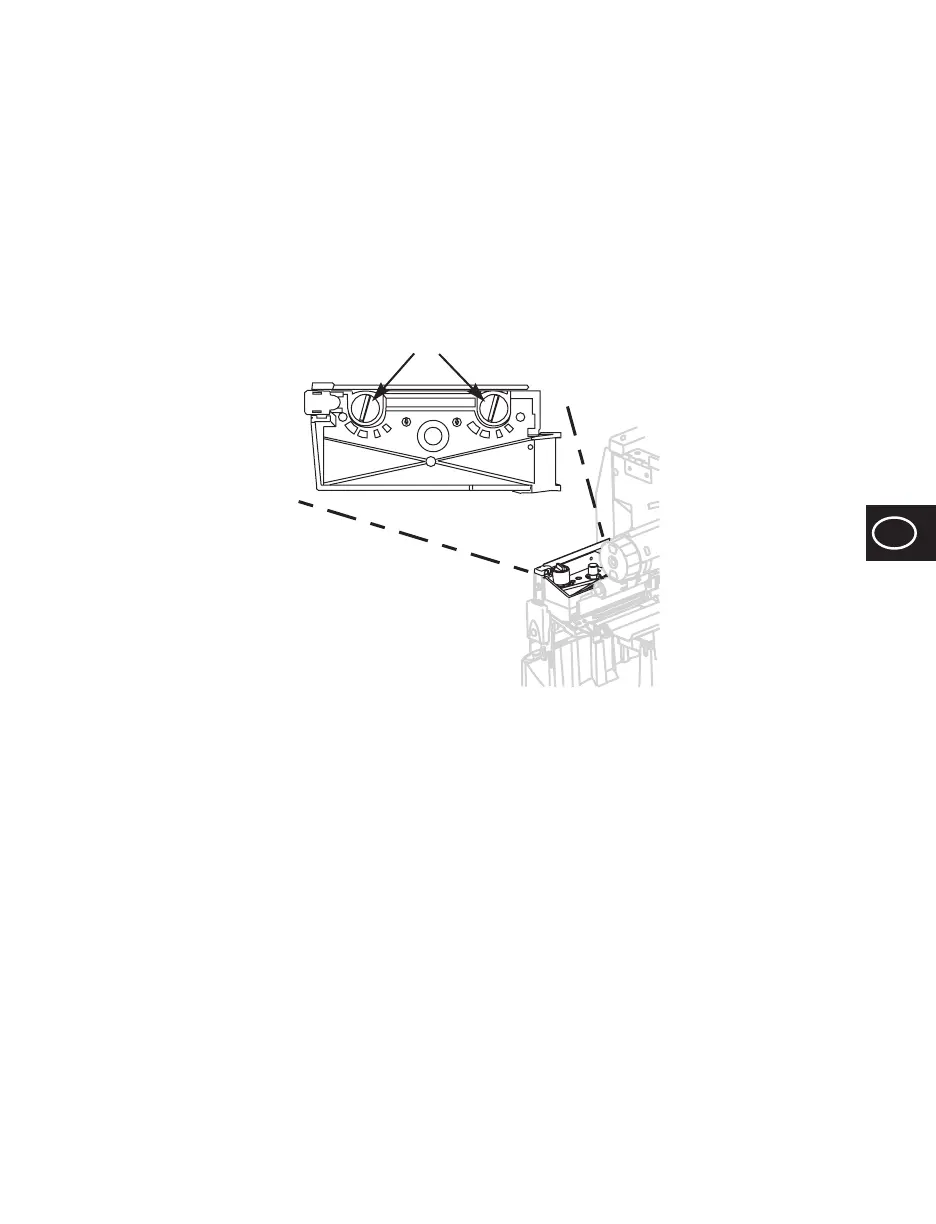English 49
EN
Replace the Fuse
A user-replaceable AC power fuse is located just below
the AC power switch at the rear of the printer. The
replacement fuse is a 3AG fast-blow style rated at 5 Amp/
250 VAC.
Before replacing the fuse, turn the AC power switch off
and unplug the AC power cable.
To replace the fuse, insert the tip of a flat-blade
screwdriver into the slot in the end of the fuse holder end
cap. Slightly press in the end cap and turn the screwdriver
counterclockwise. The end cap disengages from the fuse
holder and permits removal of the fuse.
To install a new fuse, reverse the sequence.
Adjust Printhead Pressure
Adjust printhead pressure to ensure maximum print
quality. The amount of pressure required is determined by
the type and thickness of the media as well as the media
width.
Refer to Figure 8. Rotate the pressure adjustment dials
clockwise to increase the pressure; rotate
counterclockwise to decrease the pressure.
On media too narrow to accommodate both dials, reduce
the pressure on the unused dial.
Figure 8
Pressure adjustment dials
