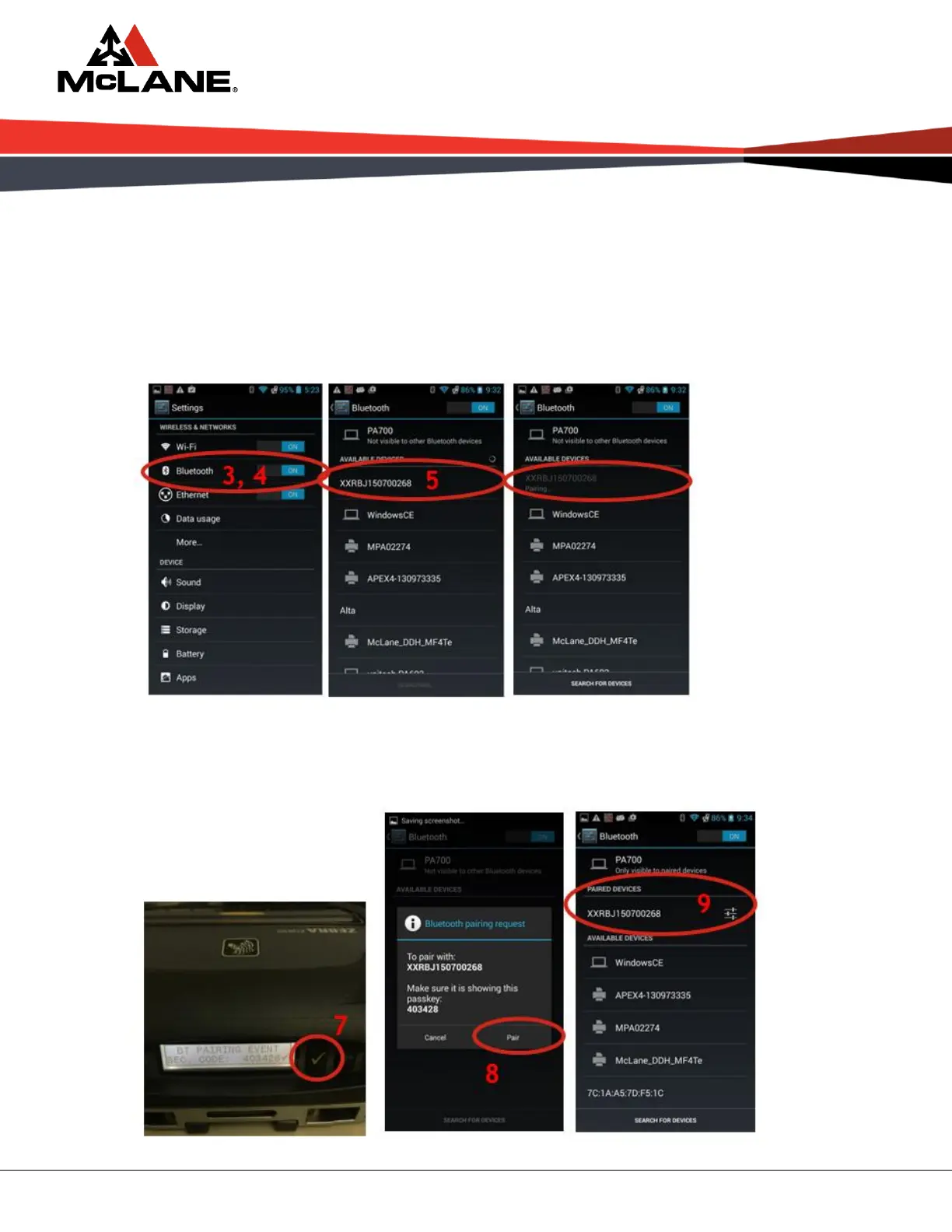© Copyright 2015 McLane Company, Inc.
ZEBRA ZQ520 – Printer User Guide
PAIRING MOBILE DEVICE TO ZEBRA ZQ520 PRINTER
1. Power up the printer.
2. On mobile device, open Settings.
3. Turn Bluetooth ON.
4. Select Bluetooth to see available devices.
5. Click on the printer to pair.
6. When prompted on mobile device, the printer will get a prompt as well.
7. Click the Check button on the printer.
8. Click PAIR on the mobile device.
9. Printer will appear under Paired Devices once connected.