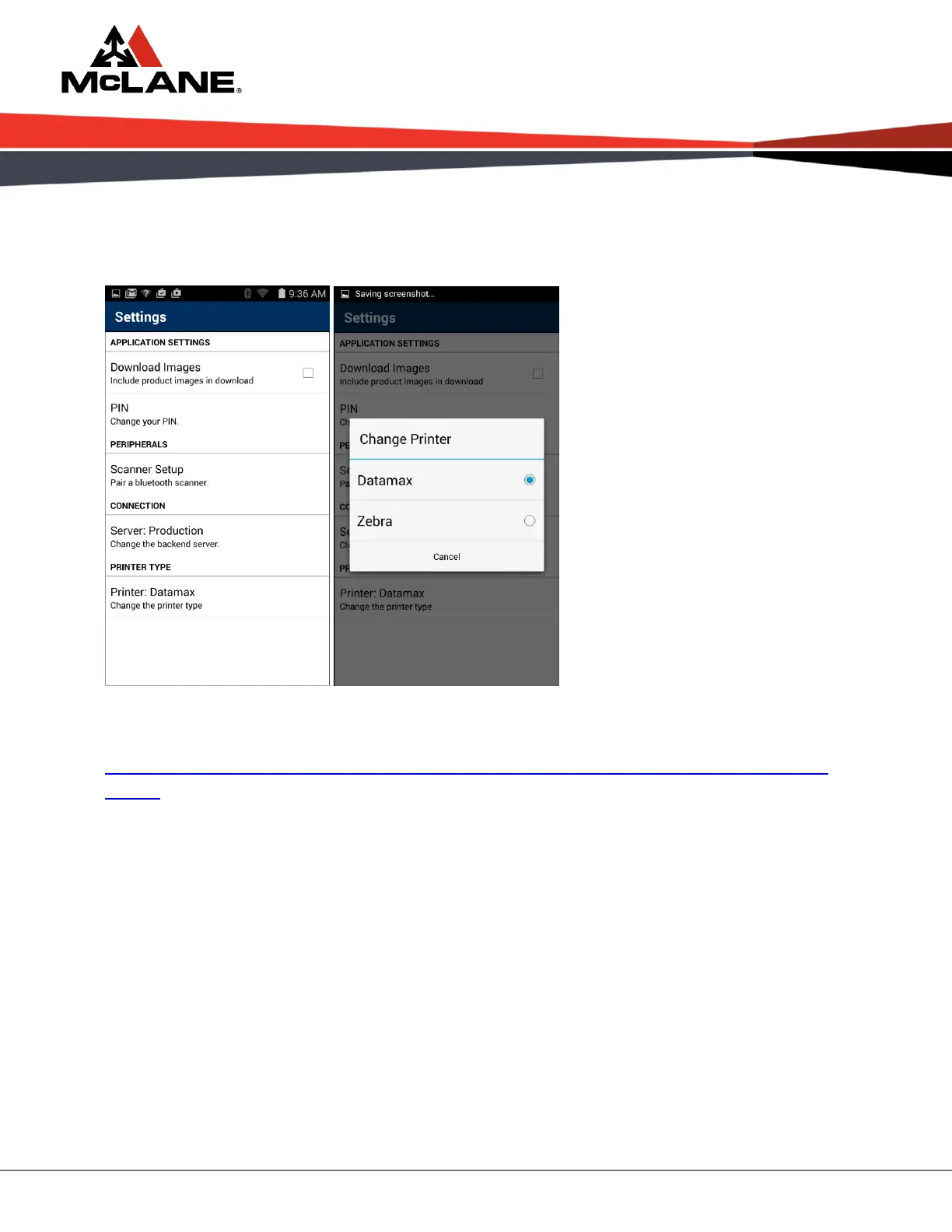© Copyright 2015 McLane Company, Inc.
10. Inside of McLane Grocery Ordering, click on the Hamburger Stack and then Settings.
Tap on Printer Type to swap between Datamax and Zebra. Datamax is the default.
For additional printer information:
https://www.zebra.com/content/dam/zebra/manuals/en-us/printer/zq500series-ug-
en.pdf