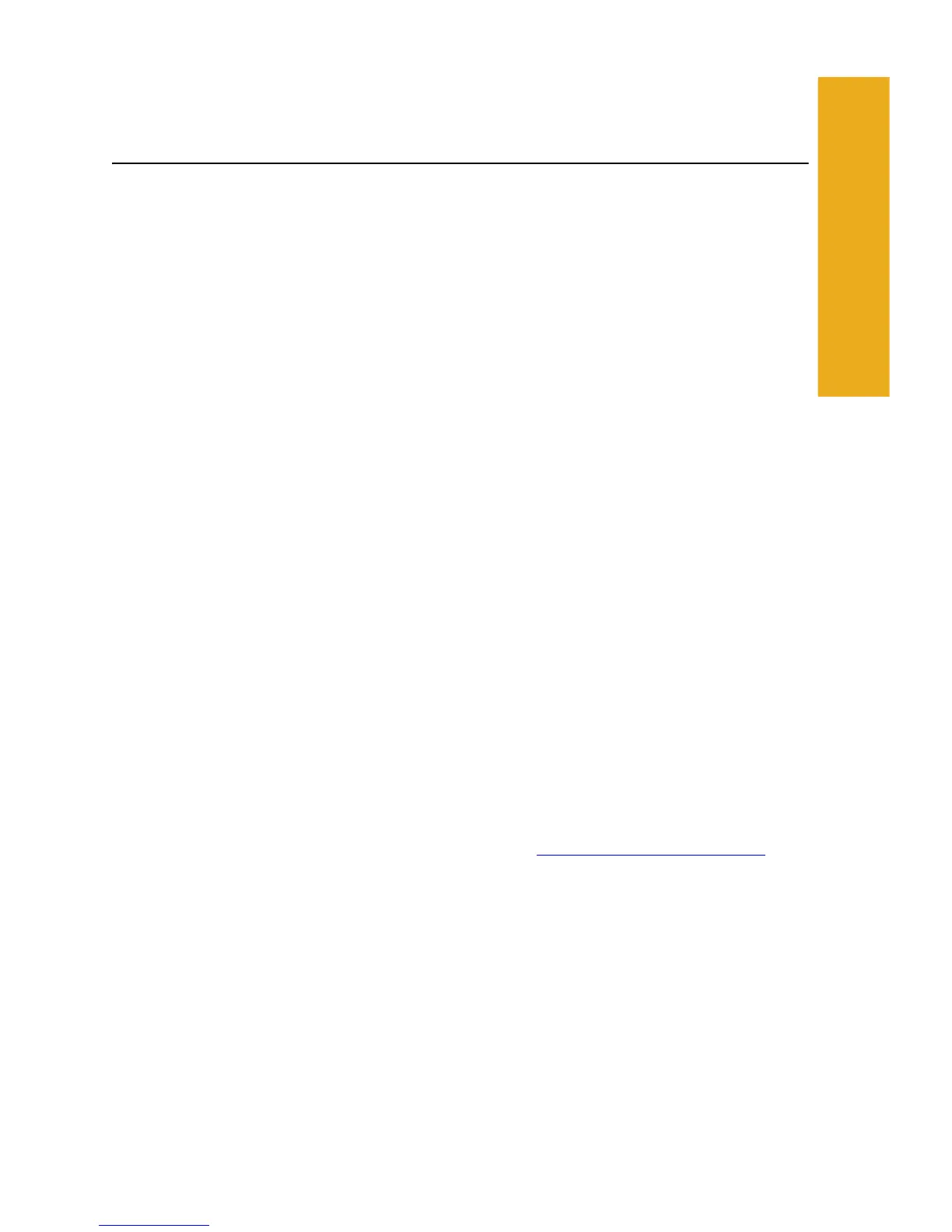P1036101-001 Zebra ZXP Series 7 Card Printer User’s Manual 1
1
Introduction
Description
This Manual provides detailed information on the installation and operation of Zebra
ZXP Series 7 Card Printers manufactured by Zebra Technologies Corporation.
The ZXP Series 7 offers the choice of single- or dual-sided direct to card printers with a range
of options that can be installed in the factory or added later so the printer can be scaled as
business needs grow or demands change.
The single-sided Laminator lays down and seals a laminating film on the top surface of the
printed card for added security; the dual-sided Laminator lays down and seals laminating
film on both the top and bottom surfaces of the printed card. A variety of Laminating Films
are available for specific uses; for details, go to
http://www.zebra.com/supplies.
References to “the printer” in this document apply to either the single-sided or the dual-
sided Printer.; similarly, references to “the laminator” apply to either the single-sided or the
dual- sided Laminator.
