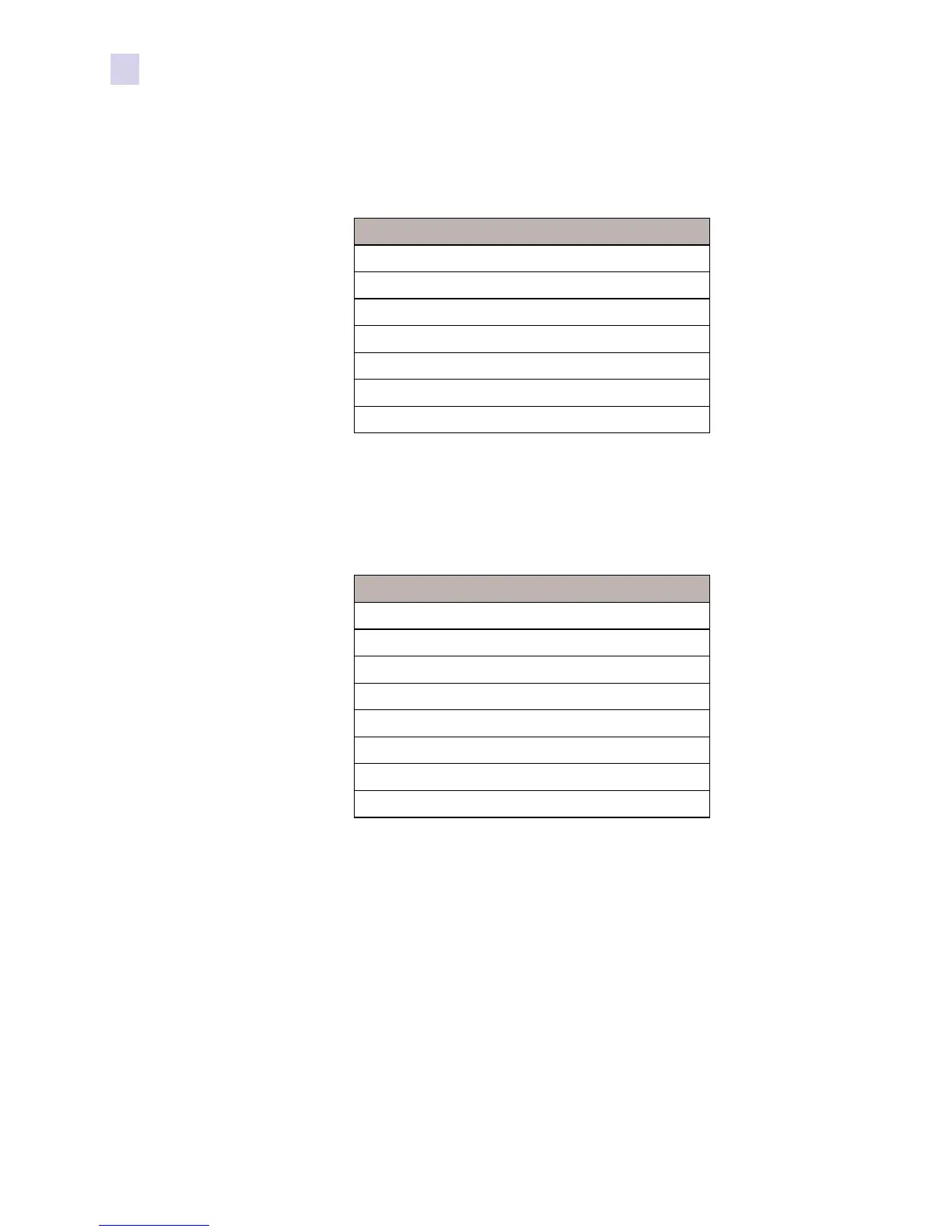6 Zebra ZXP Series 3 Card Printer User’s Manual P1058486-002
1: Getting Started
Multi-Function LCD Panel
Warning Messages
Warning messages alert the operator to action that should be taken; the printer will generally
continue operation.
Error Messages
Error messages are displayed when a situation causes the printer to stop operating. Depending
on the cause of the error message, restarting the printer or curing the displayed Error may
return the printer to operational status, or the printer may require troubleshooting and repair.
WARNINGS (Printer will still operate)
CHECKING RIBBON
CLEAN PRINTER
CLOSE LID
ENCODING ERROR
FLASH ERROR
INVALID MAGNETIC DATA
READING ERROR
ERRORS (Printer will not operate)
CHECK RIBBON
COMMAND ERROR
COVER OPEN
LID OPEN
MECHANICAL ERROR
OUT OF CARDS
OUT OF RIBBON
PARAMETERS ERROR