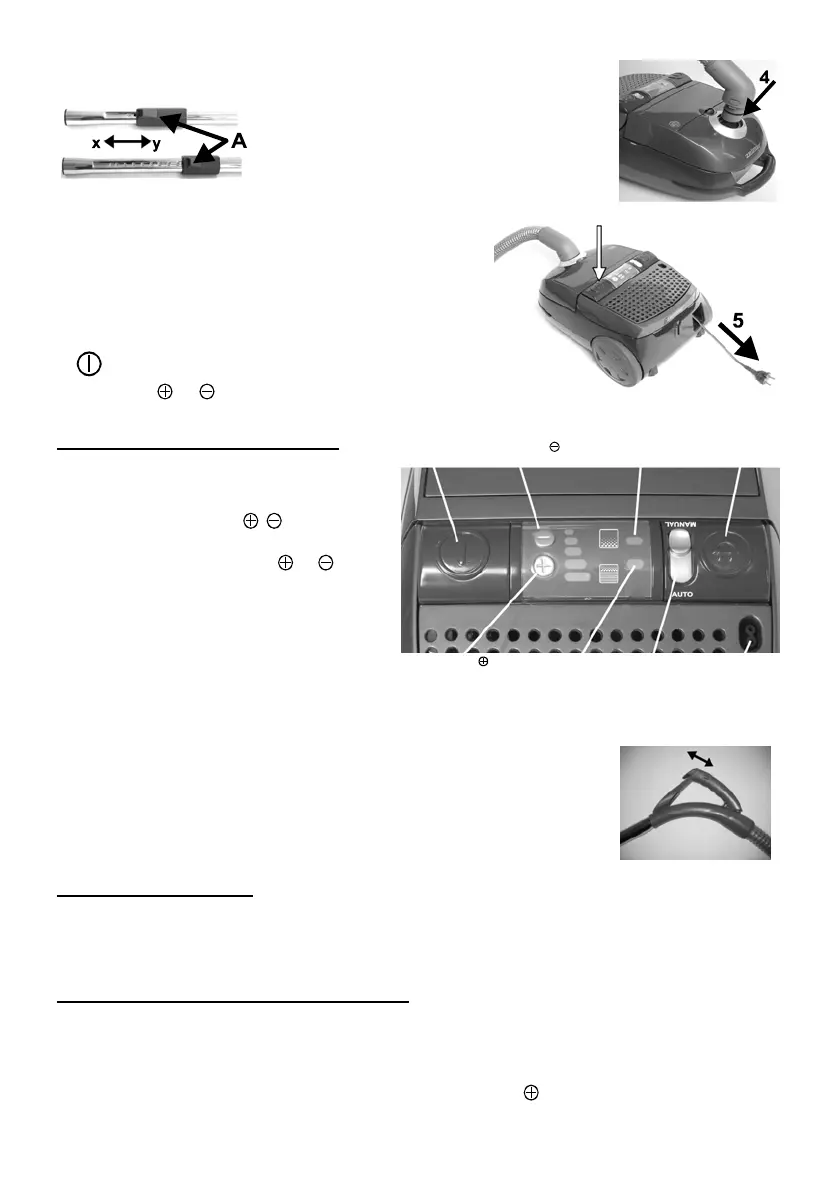66
− Insert the bent ending (4) of the hose into the vacuum cleaner inlet, later
ending (handle) connect with telescope sucking pipe,
− adjust the telescope sucking pipe length In
desired working position (depending on
user’s height) press „A” button and move
in direction indicated by the arrow (x or y),
− assemble right equipment, i.e. brush-nozzle, at the later ending of sucking
pipes
− take the power cord (5) out of the vacuum cleaner
casing and connect it into the mains supply outlet,
ATTENTION!!! Be careful during pulling the cord out,
the yellow mark on the cord show the
end of the cord.
− Start up the vacuum cleaner pressing the button (6)
at the vacuum cleaner and adjust proper suction
power with
or buttons.
56BSUCTION POWER ADJUSTMENT
The vacuum cleaner is equipped with
electronic power adjustment, which enables
gradual power regulation. Power is adjusted
with two micro switches (
, ): next power
stages are indicated by particular diodes
glowing. Pressing the button (
or ) shall
cause increasing or reducing power
according to marking.
Vacuum cleaner start up with on/off button
adjusts the setting on 3rd stage of Power
adjustment - 3 diodes of 5 in five stages
diode line glow.
Recommended settings are:
Stage 1– curtains vacuuming
Stage 2– upholstery vacuuming
Stage 3– economy power
Stage 4– carpets vacuuming
Stage 5– hard floor and gaps vacuuming
ZELMER vacuum cleaners are also equipped with mechanical suction
adjustment on hose handle. To reduce or increase suction power it is
enough to open or close the valve, see the picture beside.
57BFULL BAG INDICATOR
Full bag indicator glowing (red colour), when the nozzle or brush is above the cleaned surface,
informs us that it is necessary to empty „CYKLON” insert or to change dust bag.
Full bag indicator can activate also in case of blocked sucking hose or one of connected accessories.
In such case, remove the hose from front lid and clean the hose and connected accessories.
58BOUTLET FILTER EXCHANGE INDICATOR
Outlet air HEPA13 filter shall be exchanged after max 1 year of usage, or when the surface is visibly dirty.
Outlet filter exchange indicator glows (pulsating red colour) informing that it is necessary to exchange the
filter. Simultaneously, sound signalization of inlet filter so called „Boozer” is on, and suction power is
reduced to stage 1.
It is possible to finish vacuuming with desired power by pressing
button, which shall cause suction
power increase.
6
Cord rewind
button
Electro brush
socket
Full back
indicator
ON/OFF
button
„Autoreverse”
knob
Full back
indicator
Suction power
adjustment button
Suction power
adjustment button
