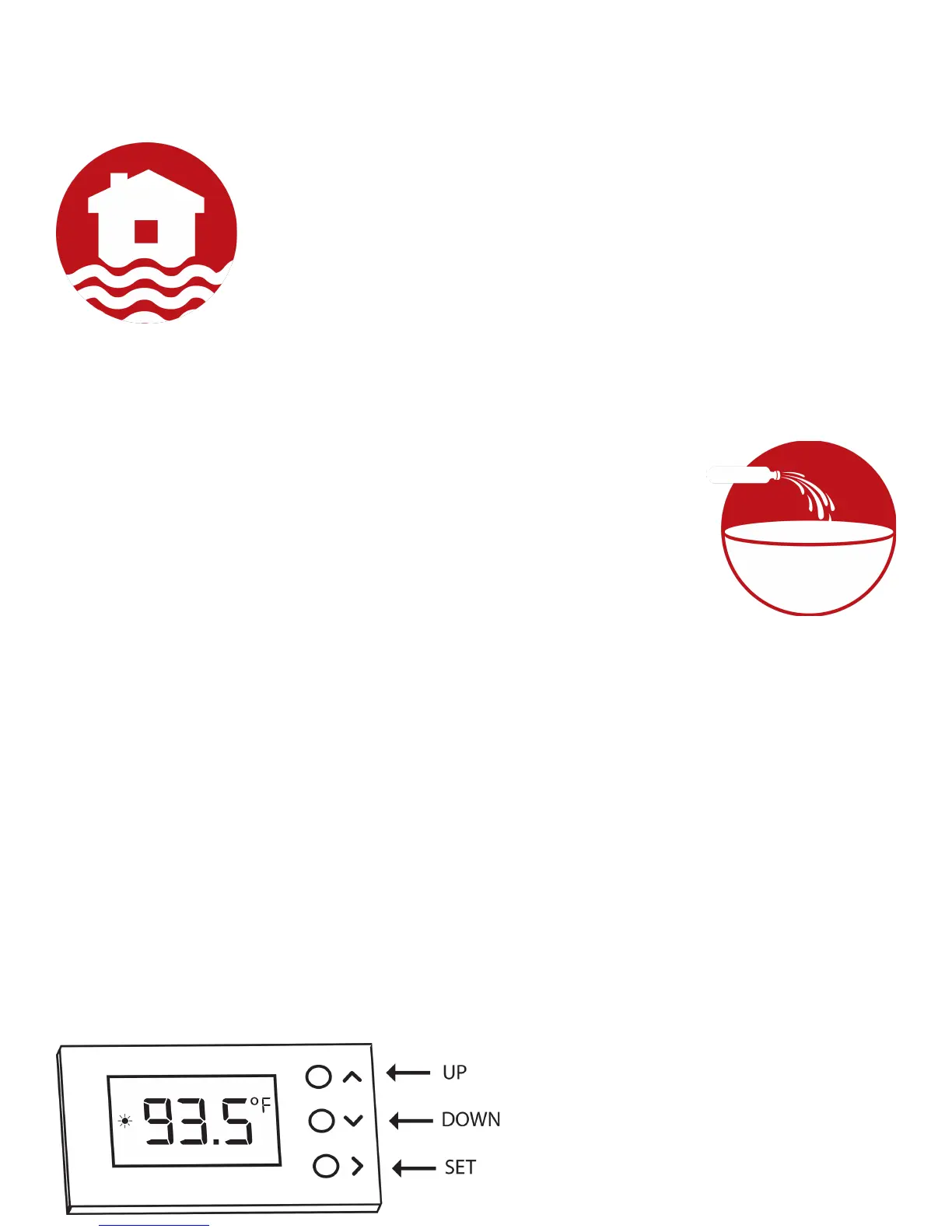PROPERTY DAMAGE
Do not overfill the Float Tent. Never leave the Float Tent
unattended when filling with water. Be aware that water rises as
you enter the Float Tent. Avoid using sharp objects when near the
Float Tent as this could puncture the Float Tent and cause
flooding. Always drain the Float Tent as directed before moving
the Float Tent to prevent flooding. Always detach the tent from the tub before
disassembling the tent. Never pull on the tent to remove poles.
SUITABLE INSURANCE
Improper use of this product may create certain risks of damage
to person and property, including water damage. Please consult
with your insurance advisor for information about suitable
insurance coverage.
8. TURN ON AND VERIFY SETTINGS
Plug the two heating pads into the Temperature Controller. Plug the UV Filter in.
The first thing you will notice is a slight glow from the UV filter. The Temperature will
now display a temperature detected by the attached temperature sensor. Securely
place sensor in the water toward the bottom of the tank to allow the Temperature
Controller to auto-regulate water temperature through heating pads. Set Temperature
Controller to : 93.5º F (34º C)
Anticipate the temperature rising approximately 1º F (1/2º C) , per hour.
To set the temperature controller,
single click bottom button to set the
temperature, and use the top and
middle buttons to adjust
16