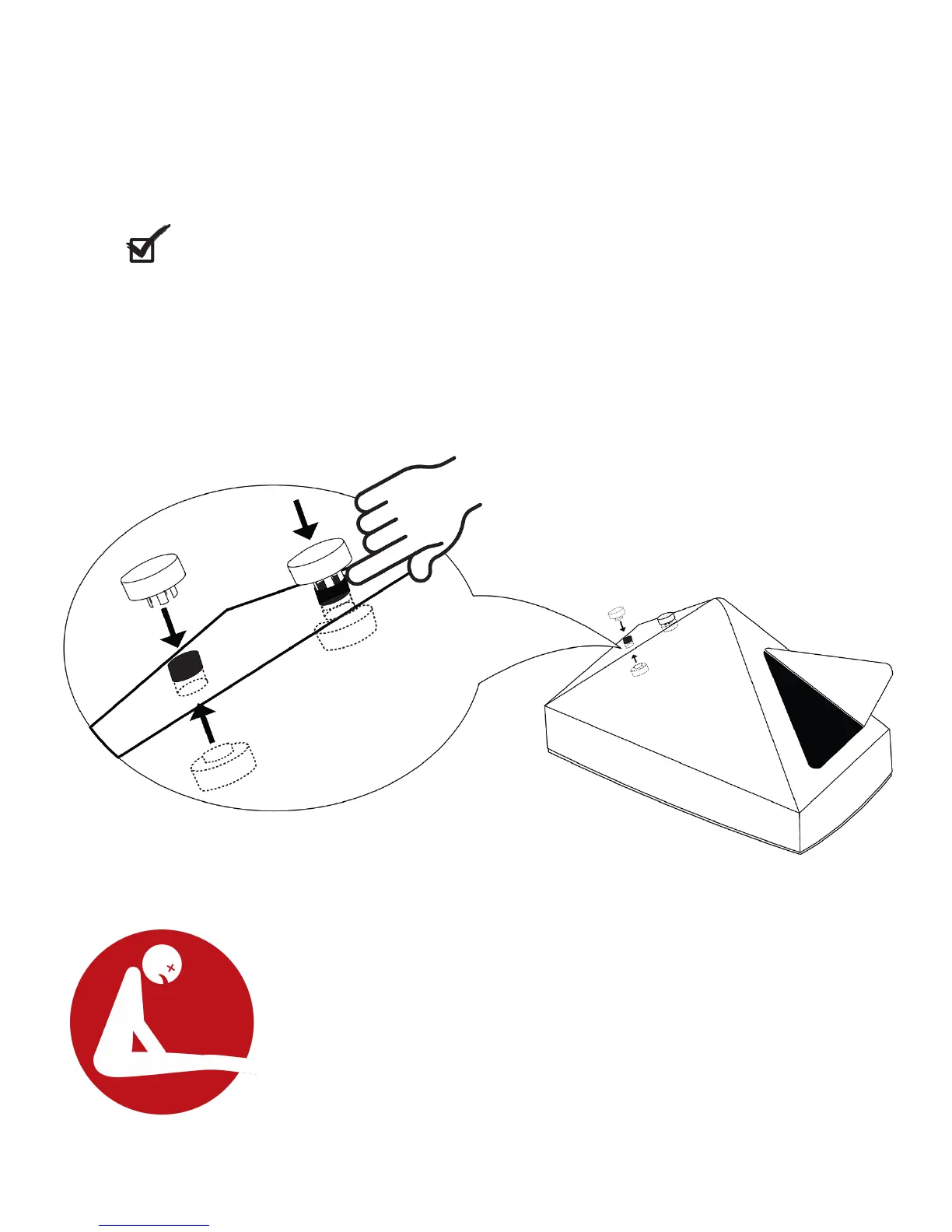11. INSTALL AIR VENTS
Insert vent stem through vent holes on the back of the Float Tent and snap together
with the other half of the vent on the other side. Tuck in three tabs to start and use
finger to tuck the fourth in.
NOTE: We provide super glue in a patch kit provided with your tank. Many users
apply a small drop or two of this glue on their inside vents to keep them in place
indefinitely. That way you will never bump them off while floating or cleaning.
ASPHYXIATION
Lack of ventilation may cause injury or death. Before entering
the Float Tent, confirm that the air vent stems are inserted as
directed and functioning properly.
20