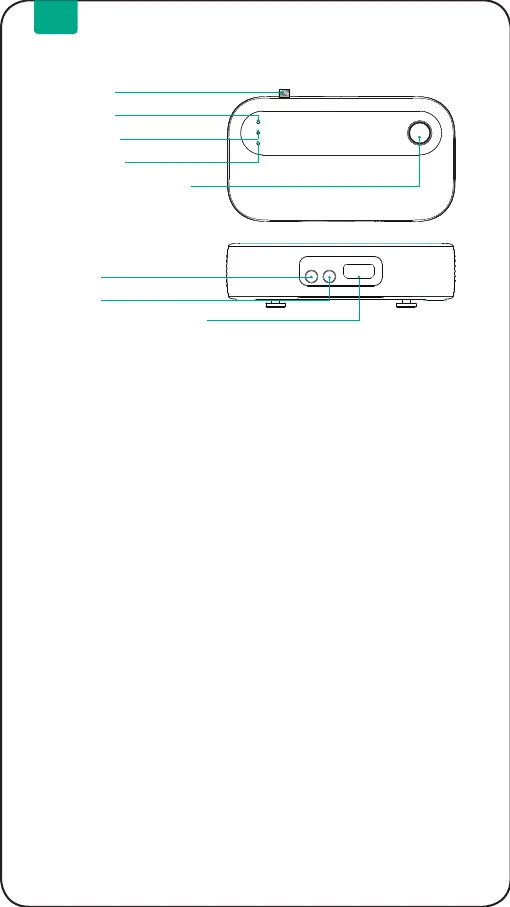4
1. Antenne IoT
2. Indicateur IoT
Le voyant vert clignote durant l'appairage et reste allumé lorsque l'appareil
est appairé.
3. Indicateur REV
Indique une puissance inversée vers le réseau.
4. Indicateur RUN
5. Bouton IoT / Réinitialisation
Appuyez sur le bouton pendant 3 secondes pour appairer et vous connecter
à un réseau Wi. Maintenez enfoncé pendant 10 secondes pour réinitialiser
les paramètres d'usine.
6. Entrée CT1
7. Entrée CT2
8. Entrée d'alimentation secteur
Antenne IoT
Indicateur IoT
Indicateur REV
Indicateur RUN
Bouton IoT / Réinitialisation
Entrée CT1
Entrée CT2
Entrée d'alimentation secteur
4.2 Schémas
FR
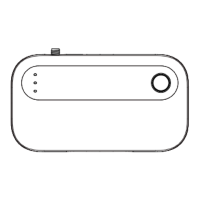