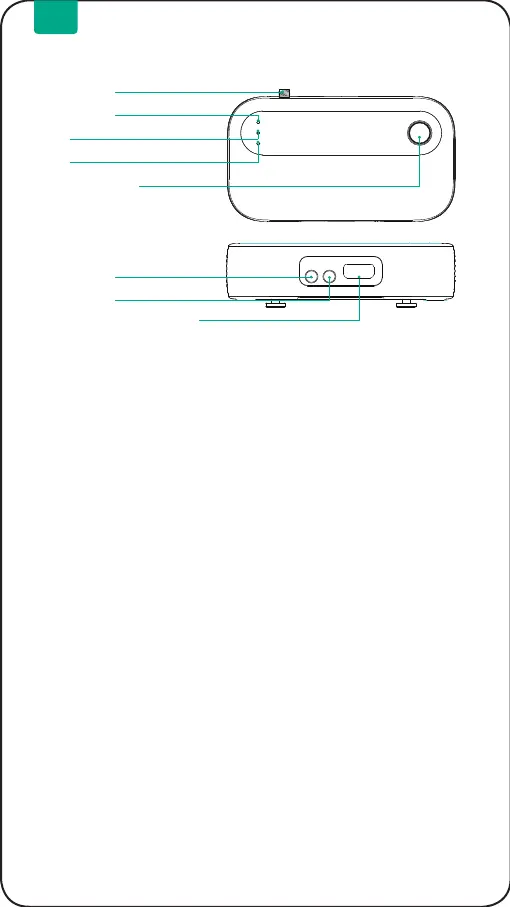4
1. Antenna IoT
2. Indicatore IoT
La spia verde lampeggia durante l'associazione e rimane accesa quando il
dispositivo è associato.
3. REV
Indica inversione di potenza sulla rete.
4. RUN
5. Tasto IoT/Reset
Premere il tasto per 3 secondi per associare e connettersi a una rete Wi-Fi,
tenere premuto per 10 secondi per ripristinare le impostazioni di fabbrica.
6. Ingresso CT1
7. Ingresso CT2
8. Ingresso alimentazione CA
Antenna IoT
Indicatore IoT
REV
RUN
Tasto IoT/Reset
Ingresso CT1
Ingresso CT2
Ingresso alimentazione CA
4.2 Schemi
IT