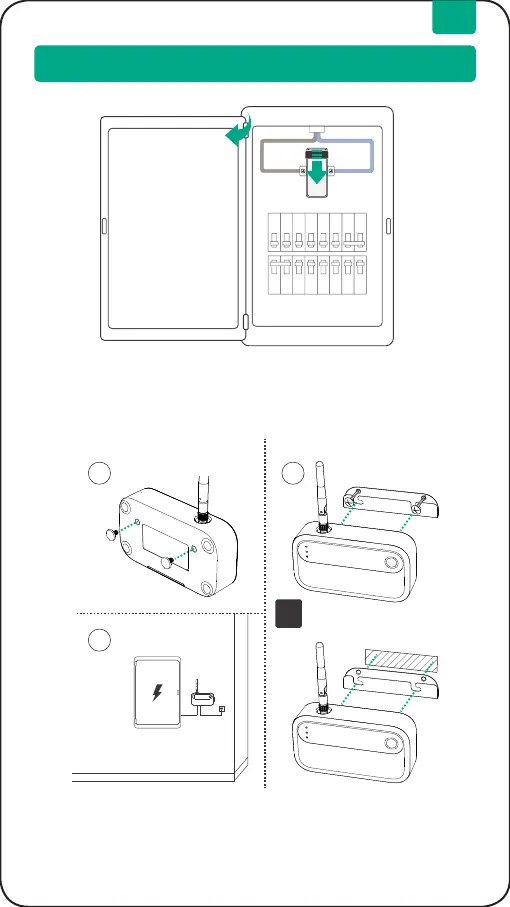5
5. Installation
Turn off the main breaker and remove the cover
Open the door to the electrical panel and turn off the main breaker. Remove
the screws and the panel cover.
Step 1
Find a place for the Satellite Monitor CT
Using the Mounting Kit provided, install the Satellite Monitor CT beside the
electrical panel or inside if there is no outlet available (using appropriate
procedures).
1 2
3
Off
Or
Step 2
EN
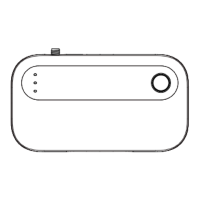