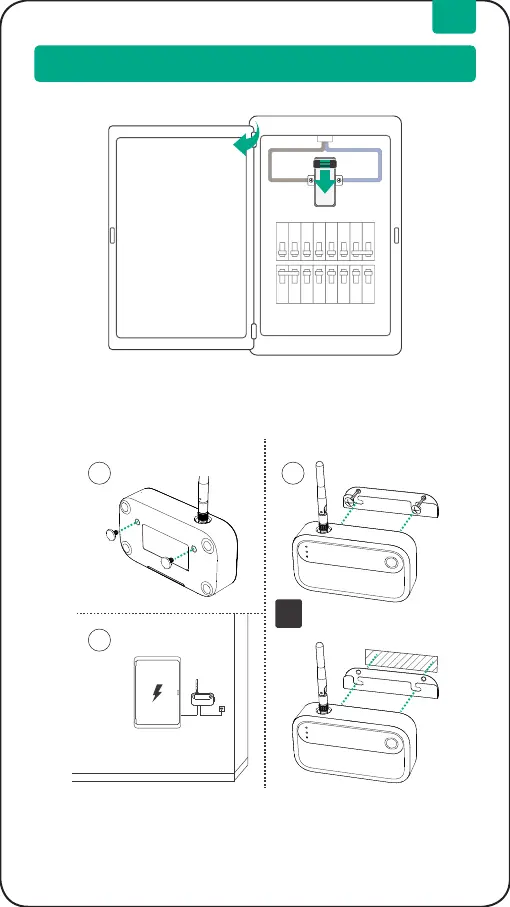5
5. Instalacja
Wyłącz główny wyłącznik i zdejmij pokrywę
Otwórz drzwiczki panelu elektrycznego i wyłącz główny wyłącznik. Odkręć
śruby i zdejmij pokrywę panelu.
Czynność 1
Znajdź miejsce na satelitarną stację monitorującą CT
Korzystając z dostarczonego zestawu montażowego, zainstaluj satelitarną
stację monitorującą CT obok panelu elektrycznego lub wewnątrz, jeśli nie ma
dostępnego gniazdka (stosując odpowiednie procedury).
1 2
3
Off
Or
Czynność 2
PL
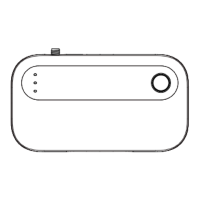