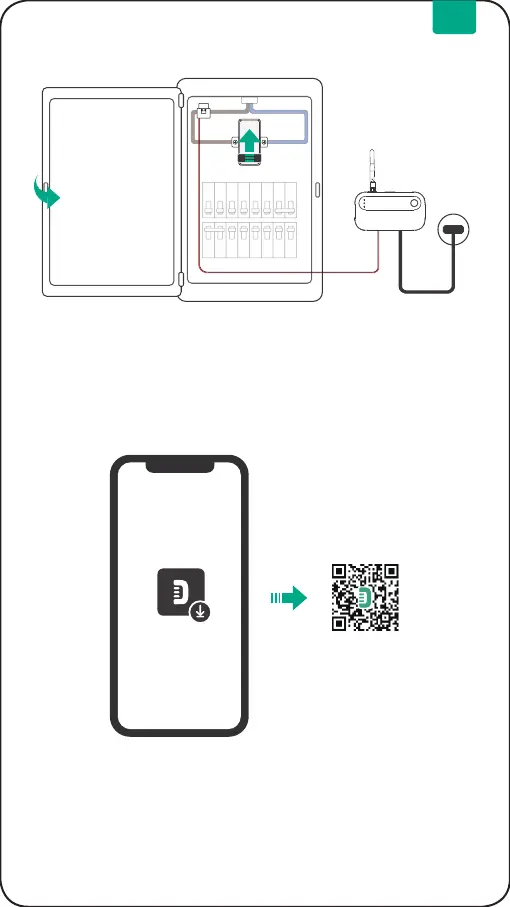7
On
L N
Passo 5
Chiudere il coperchio e accendere tutti gli interruttori
Fissare il coperchio al quadro con le viti e accendere. Vericare che il monitor
satellitare CT sia acceso, quindi chiudere lo sportello del quadro elettrico.
Scaricare l’app Zendure
Leggere la guida dell'utente dell'app Zendure, scaricare l'app utilizzando
il codice QR sopra o visitando il sito https://zendure.com/pages/download-
center
Passo 6
IT
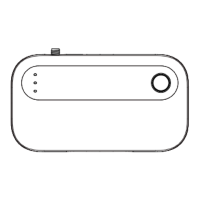