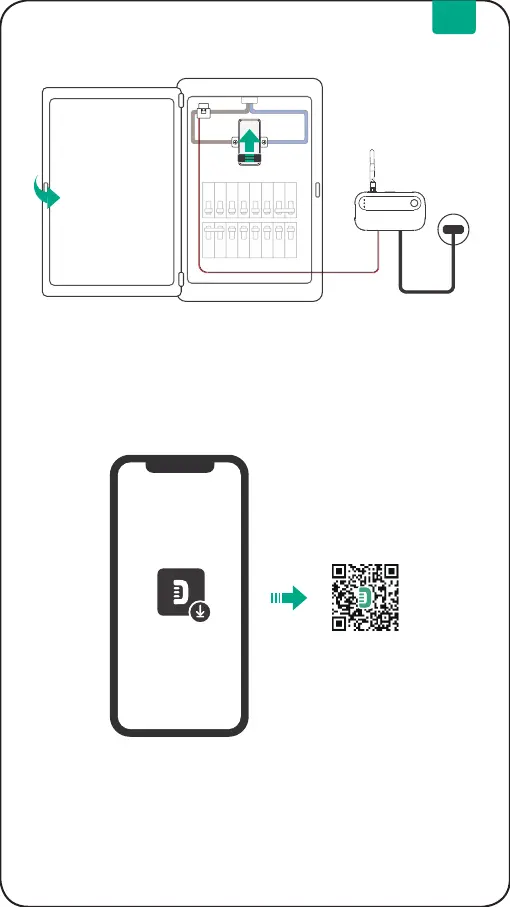7
On
L N
Paso 5
Cierre la cubierta y encienda todos los disyuntores
Fije la cubierta a la caja con los tornillos y conecte la alimentación. Conrme
que su Monitor satelital CT se enciende y, a continuación, cierre la puerta del
cuadro eléctrico.
Descargar la aplicación Zendure
Lea la guía del usuario de la aplicación Zendure y descárguela utilizando el
código QR anterior o visitando https://zendure.com/pages/download-center.
Paso 6
ES
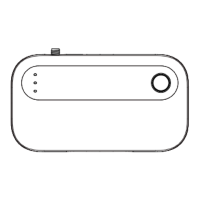