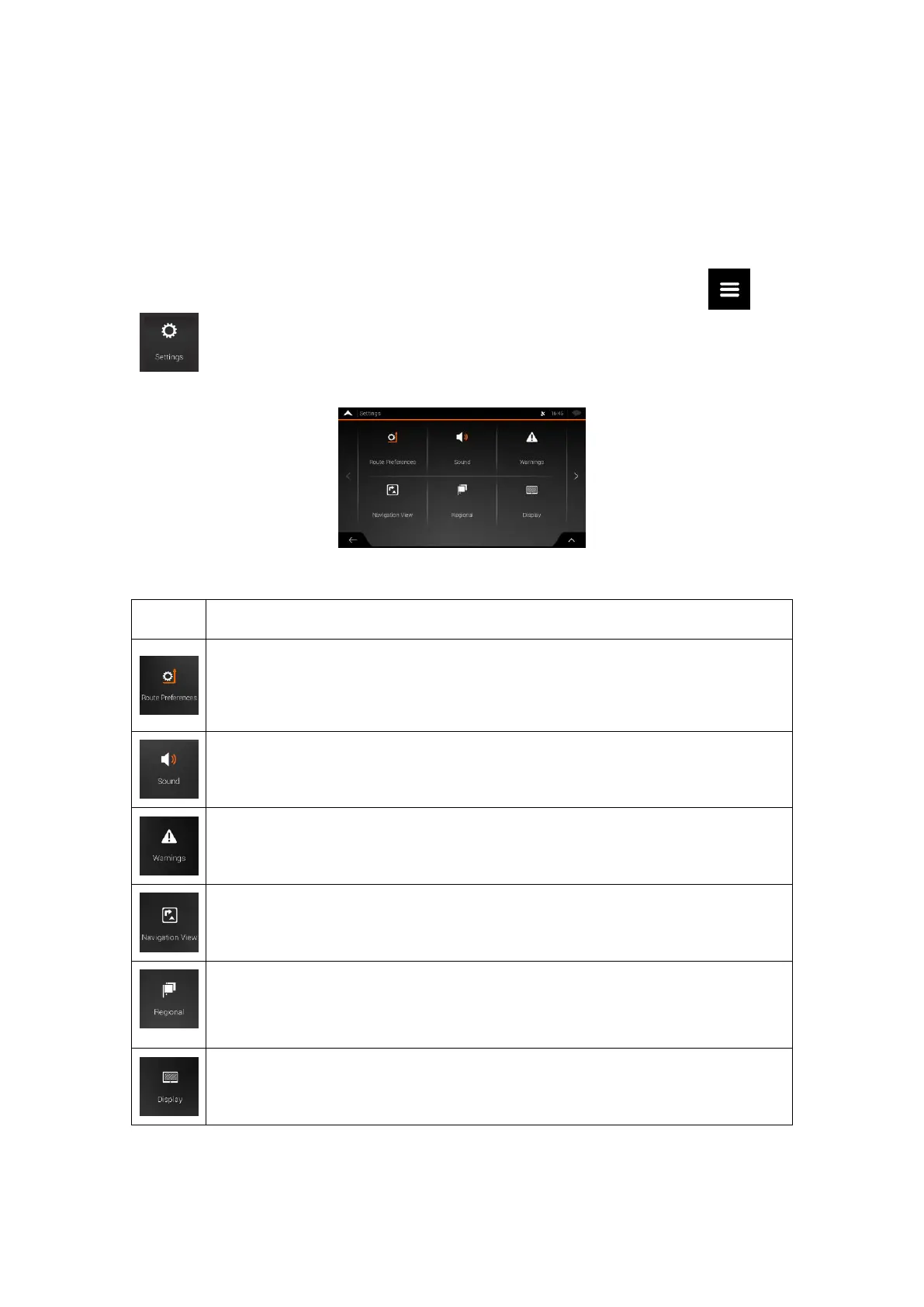16
Settings menu
You need to confirm selections or changes only if the application needs to be restarted, if
it needs to perform a major reconfiguration, or if you are about to lose some of your data
or settings. Otherwise, ZENEC will try to save your changes approximately every 60
seconds automatically – so if you change important settings, avoid powering off too fast.
You can configure the program settings, and modify the behaviour of ZENEC. Tap , and
.
Tap the arrows to view the content of other pages.
The Settings menu provides the following options:
Select the type of vehicle you are driving, the road types used in route planning,
and the route planning method.
Adjust the different sound volumes.
Enable and set up warnings for speed limit, alert points (such as railroad crossings
and school zones), and road signs.
Fine-tune the appearance of the map screen or adjust how the software helps you
navigate with different kinds of route-related information on the map screen.
Change the voice guidance language, set the time zone, the measurement units,
the time and date, and formats, and customise the application for your local
language.
Enable or disable menu animations.
