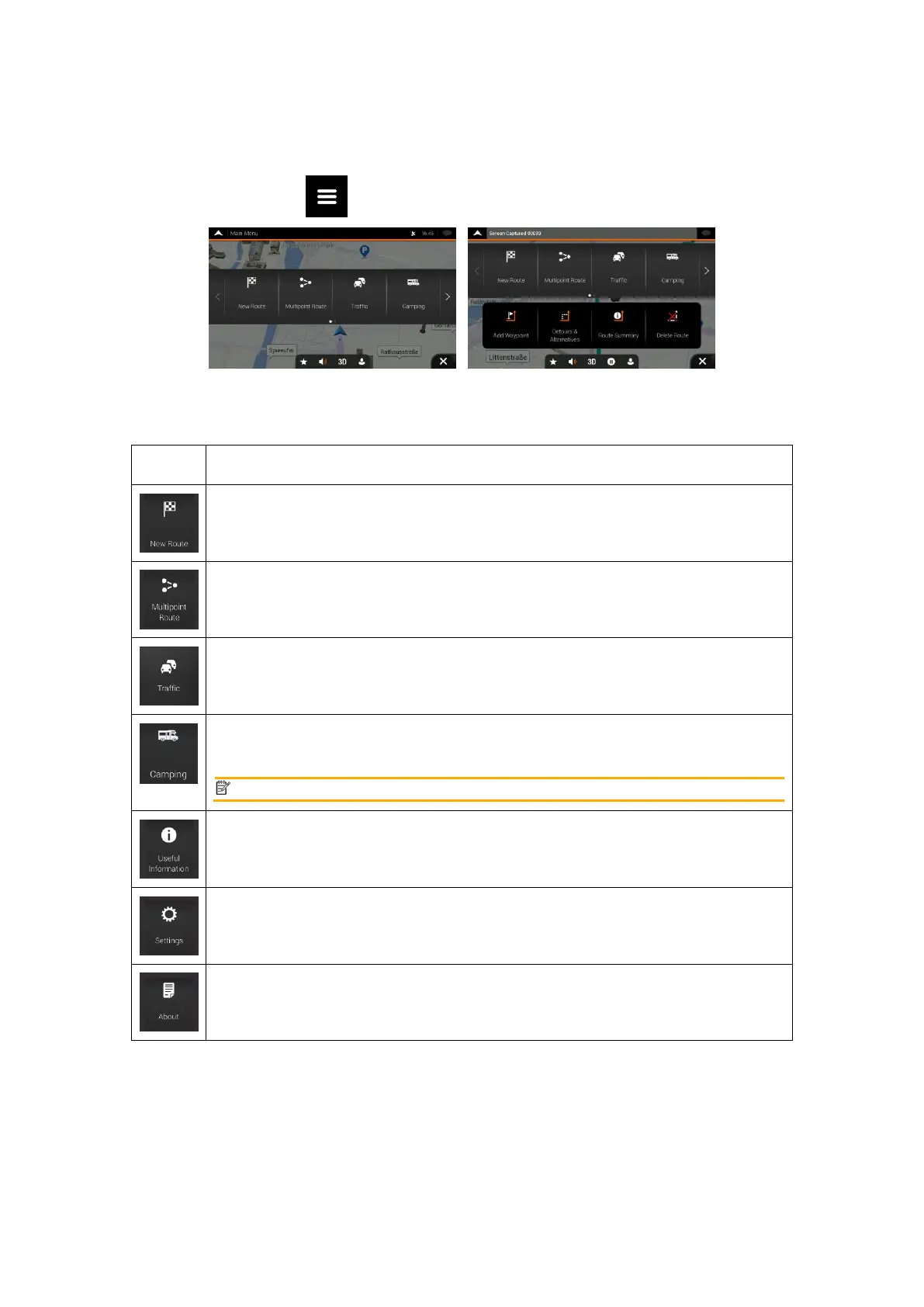5
Navigation menu
On the Map screen, tap to open the Navigation menu.
You can see the following menu options when you are navigating without a planned route:
Select your destination by entering an address or its coordinates, or by selecting a
Place, a Saved Location, or a Saved Route. You can also look up your recent
destinations from the Smart History.
Build your route from one or more route points. You can also plan a route
independently of your current GPS position by setting a new starting point.
Check the traffic events affecting your route,
Open a list of nearby caravan-related locations from the Places of interest on your
device (campings, parking for caravans, service locations, etc.)
This function is only available for MH (motorhome) – series
Access additional options and to check some useful information, for example traffic
information, and so on.
Customise the way the navigation software works.
See information about the navigation software.
