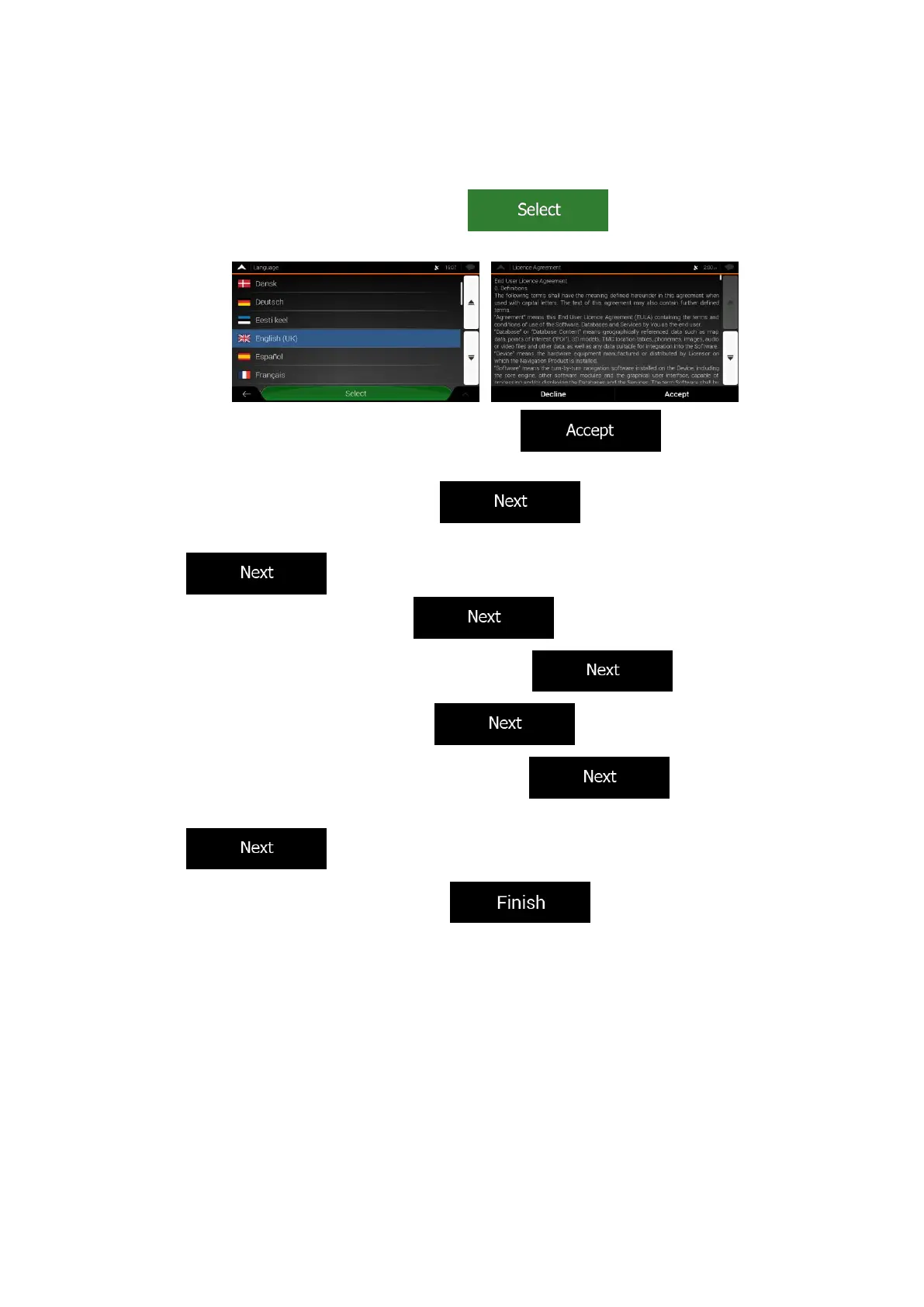1
Initial set-up
1. Select your preferred language, then tap to confirm your
selection. Later you can change it in Regional settings.
2. Read the End User Licence Agreement, and tap if you agree with
the terms of use.
3. The Configuration wizard starts. Tap to continue.
4. Select the language and speaker used for voice guidance messages and tap
. Later you can change it in Regional settings. Tap any item in the
list for a short voice sample. Tap to confirm your selection.
5. Set your preferred units and time formats, and tap .
6. Set your route preferences, and tap .
7. Select the type of vehicle you are driving, and tap .
8. Set up the speed and fuel consumption characteristics of your vehicle, and tap
.
9. The initial set-up is now complete, tap to enter the map screen.
