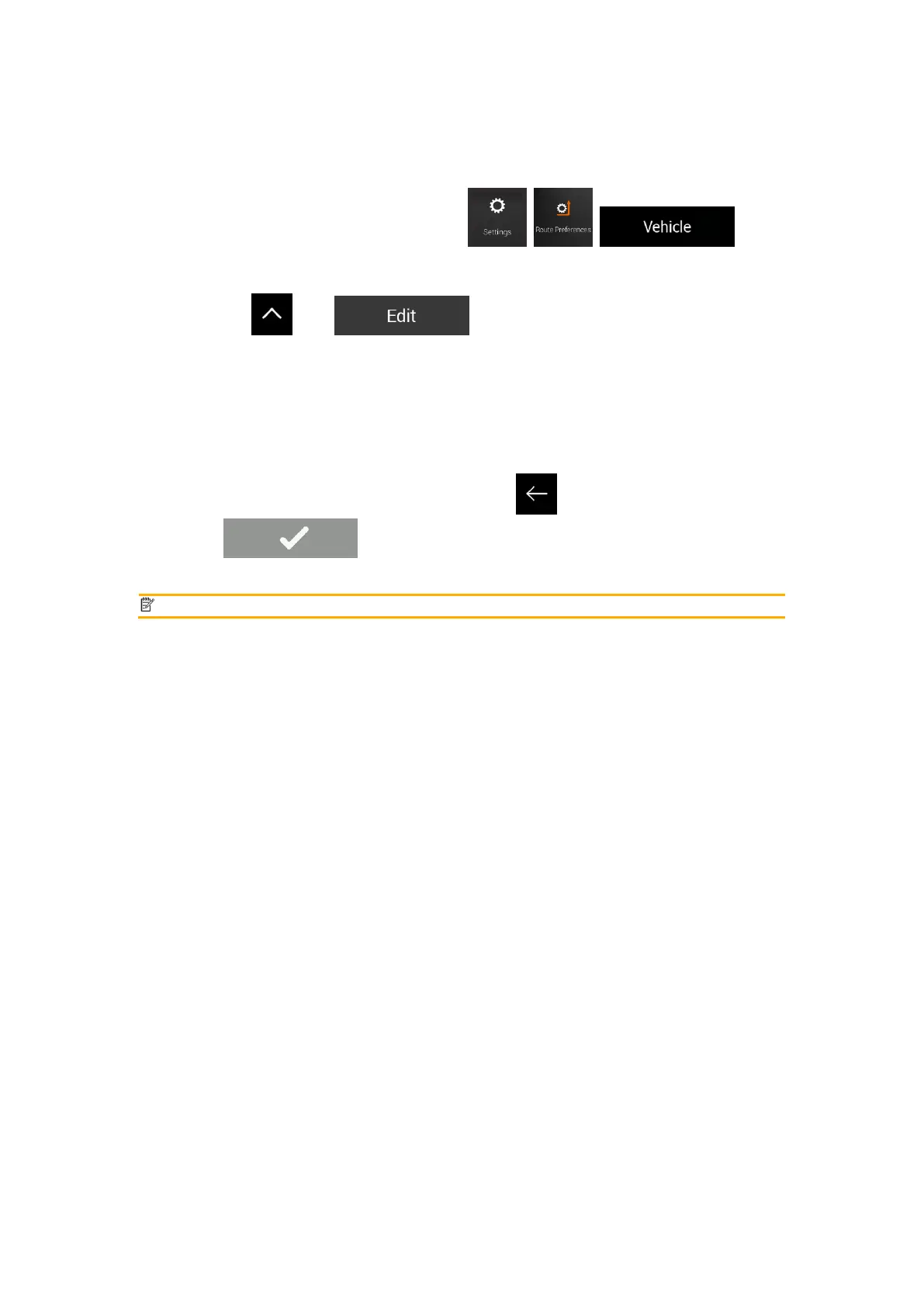18
Editing Vehicle Profiles
The system can plan routes according to the specific parameters of your vehicle. To change the
vehicle type and set up vehicle parameters, go to , , .
To edit the parameters of the selected vehicle, do as follows:
1. Tap , then . The "Select vehicle to edit" screen is shown.
2. Tap the vehicle name in the list. The "Vehicle Setting" screen is shown.
3. Scroll through the list, and change the default values of Height, Length and other
parameters.
4. After making all the necessary changes, Tap to return to the vehicle list. Tap
to save your changes for this Vehicle profile.
