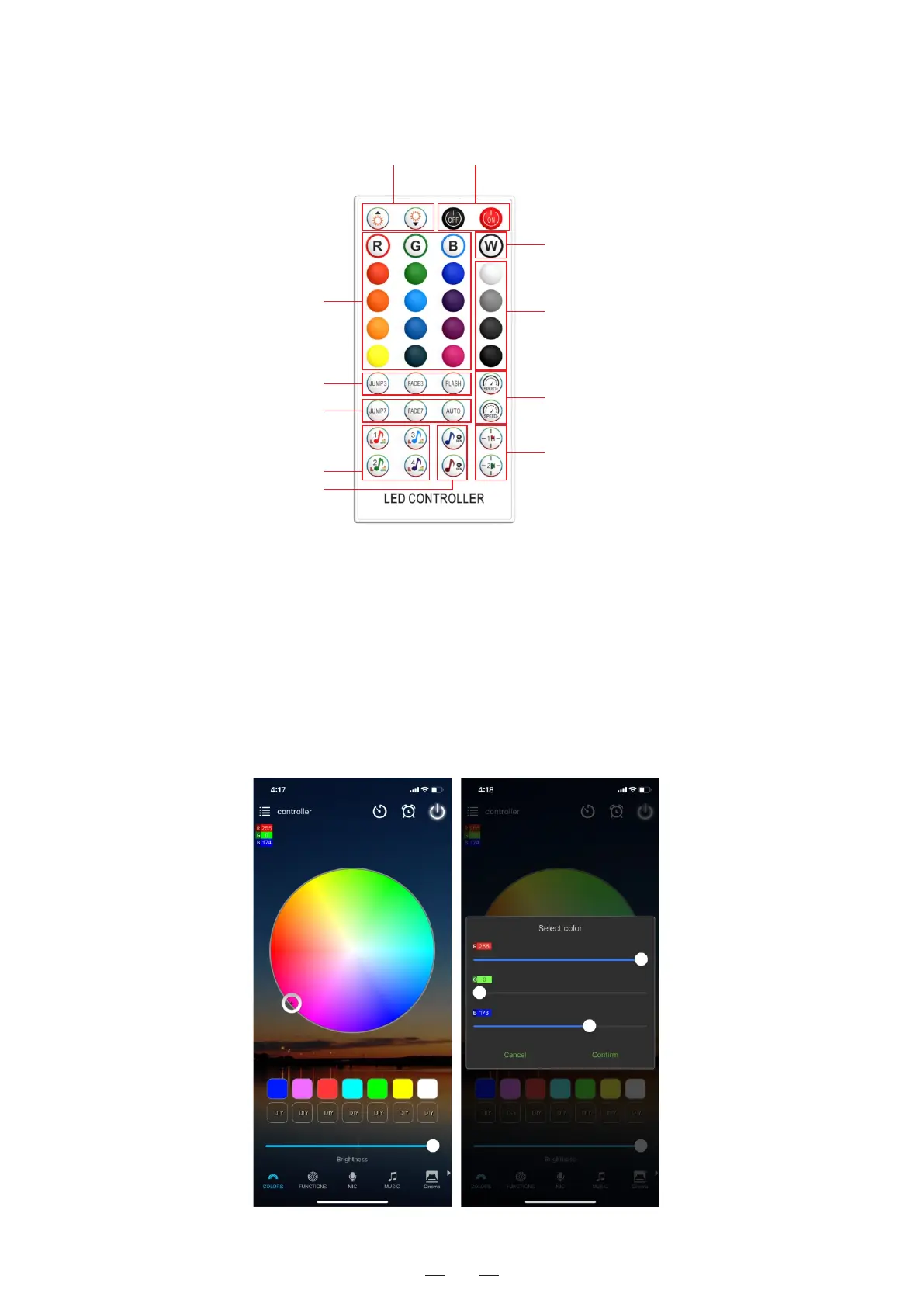2
II:RemoteControllerInstruction
III:APPInterfaceInstruction
a)Colors
Support16millioncolorscontrolandbrightnessadjustment.5owncreatedcolorsand
brightnesslevelwillbestoredbypressinglongonthe“ DIY”buttonandrecalledby
shortpressingthesamebutton.Onthedisplaytopleftcorner,theindividualchannels
R/G/Bcanbecalledseparatelyandadjustedfrom0-255toobtainthedesiredcolors.
Brightness
(Staticmode)
Off/On
Jump3Mode
Fade3Mode
FlashMode
SoundSensitivity+/-
ColdWhite
Brightness
75%,50%,
25%,0%
Speed+/-
(Dynamicmode)
MusicMode1-4
Staticcolorsswitch
1/2HourDelayOff
Jump7Mode
Fade7Mode
AutomaticCycleMode
